De foto’s zijn gemaakt door de rechtbank van de bij haar door Barco in depot gegeven producten.
Rb. Den Haag, 09-12-2020, nr. C/09/562325 / HA ZA 18-1108
ECLI:NL:RBDHA:2020:12547, Hoger beroep: (Gedeeltelijke) vernietiging en zelf afgedaan
- Instantie
Rechtbank Den Haag
- Datum
09-12-2020
- Zaaknummer
C/09/562325 / HA ZA 18-1108
- Vakgebied(en)
Intellectuele-eigendomsrecht (V)
- Brondocumenten en formele relaties
ECLI:NL:RBDHA:2020:12547, Uitspraak, Rechtbank Den Haag, 09‑12‑2020; (Bodemzaak, Eerste aanleg - meervoudig)
Hoger beroep: ECLI:NL:GHDHA:2023:1598, (Gedeeltelijke) vernietiging en zelf afgedaan
Uitspraak 09‑12‑2020
Inhoudsindicatie
Octrooirecht en Modellenrecht - Europees Octrooi voor een vergadersysteem - Hoofdconclusie 1 niet nieuw - Overige conclusies niet nieuw/inventief - Niet bevoegd geldigheid buitenlandse delen - Gemeenschapsmodel dongle - niet volledig technisch bepaald
Partij(en)
vonnis
RECHTBANK DEN HAAG
Team handel
zaaknummer / rolnummer: C/09/562325 / HA ZA 18-1108
Vonnis van 9 december 2020
in de zaak van
de rechtspersoon naar buitenlands recht
BARCO N.V.,
te Kortrijk, België,
eiseres in conventie,
verweerster in reconventie,
advocaat mr. M.R. Rijks te Eindhoven,
tegen
1. DELTA ELECTRONICS (NETHERLANDS) B.V.,
te Hoofddorp,
2. de rechtspersoon naar buitenlands recht
DELTA ELECTRONICS INC.,
te Taipei, Taiwan,
gedaagden in conventie,
eiseressen in reconventie,
advocaat mr. M.G.R. van Gardingen te Amsterdam.
Partijen zullen hierna Barco en (gedaagden in conventie, eiseressen in reconventie, gezamenlijk in enkelvoud) Delta genoemd worden. Waar nodig zullen gedaagden in conventie, eiseressen in reconventie, afzonderlijk worden aangeduid als Delta NL respectievelijk Delta INC.
Voor Barco is de zaak inhoudelijk behandeld door de advocaat voornoemd, tezamen met mr. I. Werts en mr. I.S. Klink, advocaten te Eindhoven respectievelijk Amsterdam. Voor Delta is de zaak inhoudelijk behandeld door de advocaat voornoemd, tezamen met mr. ir. R. Broekstra, mr. J.M. Eck en mr. R.A.C. Stoop, advocaten te Amsterdam.
1. De procedure
1.1.
Het verloop van de procedure blijkt uit:
- -
de dagvaardingen in de bodemprocedure, tevens inhoudende een provisionele vordering, van 11 juni 2018, met producties EP01 tot en met EP39;
- -
de conclusie van antwoord tevens conclusie van eis in reconventie, met producties GP01 tot en met GP28;
- -
de conclusie van antwoord in reconventie, tevens houdende conclusie van repliek in conventie, met producties EP40 tot en met EP61;
- -
de conclusie van dupliek in conventie en conclusie van repliek in reconventie, met producties GP29 tot en met GP33;
- -
de conclusie van dupliek in reconventie, met producties EP61 tot en met EP63;
- -
de akte houdende overlegging producties van Delta, met producties GP34 tot en met GP37;
- -
de akte overlegging nadere producties van Barco, met producties EP64 tot en met EP70;
- -
de akte houdende overlegging producties van Delta, met producties GP38 tot en met GP40;
- -
de akte overlegging nadere producties van Barco, met productie EP71;
- -
de brief van Barco van 6 januari 2020 met het verzoek om aanhouding van het pleidooi vanwege een versnelde oppositieprocedure bij het Europees Octrooibureau, waartegen Delta bij brief van 7 januari 2020 bezwaar heeft gemaakt en welk verzoek de rechtbank bij
e-mailbericht van 7 januari 2020 heeft afgewezen;
- -
het e-mailbericht van Barco van 9 januari 2020, met productie EP72 (een actueel proceskostenoverzicht);
- -
het e-mailbericht van Delta van 9 januari 2020 met productie GP41 (een actueel proceskostenoverzicht);
- -
het pleidooi van 10 januari 2020 en de ter gelegenheid daarvan overgelegde pleitnotities, waarbij in de pleitnotities van Barco de randnummers 90 tot en met 97 en 105 tot en met 109, en in de pleitnotities van Delta de randnummers 38, 43 tot en met 48 en 114 tot en met 129, zijn doorgehaald omdat deze niet zijn gepleit.
1.2.
Ten slotte is vonnis nader bepaald op heden.
2. De feiten
Barco en het octrooi
2.1.
Barco is een wereldwijd opererende onderneming die onder meer presentatiehulpmiddelen, beeldschermen en streamingapparatuur op de markt brengt.
2.2.
Barco is houdster van Europees octrooi EP 2 756 668 B1(hierna ook: EP 668 of het octrooi) voor een “Electronic tool and methods for meetings”. EP 668 is verleend op een aanvrage van 14 september 2012, met een beroep op de prioriteitsdocumenten US 201161534592 P van 14 september 2011, US 201113270659 van 11 oktober 2011 en US 201261635219 P van 18 april 2012. De verlening van het octrooi voor onder meer Nederland is op 4 januari 2017 gepubliceerd.
2.3.
De authentieke Engelse tekst van de conclusies 1 tot en met 16 van EP 668 luidt als volgt:
1. An electronic meeting tool for communicating arbitrary media content from users at a meeting comprising:
a node configuration means adapted to operate a display node of a communications network, the display node being coupled to a first display, the node configuration means being adapted to receive user selected arbitrary media content from a processing device and to control display of the user selected arbitrary media content on the first display; and
at least one peripheral device adapted to communicate the user selected arbitrary media content from the processing device via the communications network, wherein the peripheral device is a connection unit comprising:
(a) a connector adapted to couple to a port of the processing device having a second display, a memory and an operating system; and
(b) a transmitter for communicating with the communications network,
(c) a program adapted to be loaded onto the processing device and to run on the operating system of the processing device, said program being adapted to obtain user selected arbitrary media content from the processing device, the program being stored on the peripheral device being adapted to screen scrape content of the second display, and
(d) an input device to allow the user to carry out a user action that triggers transfer of said user selected arbitrary media content from said processing device to said transmitter through said port, and to the communications network for display on the first display.
2. The electronic meeting tool of claim 1 wherein said program leaves a zero footprint on termination.
3. The electronic meeting tool of claim 1 or 2, wherein the transmitter is a wireless transmitter or transceiver.
4. The electronic meeting tool of any previous claim wherein the peripheral device is a plug-and-play device.
5. The electronic meeting tool of any previous claim wherein the input device is physical actuator coupled to the peripheral device.
6. The electronic meeting tool of claim 5 wherein the physical actuator has a surface area of between 100 and 14,400 square mm.
7. The electronic meeting tool of any of claims 1 to 6 adapted to present the peripheral device to the processing device as a human interface device via a pre-installed generic driver which is a human interface device driver, or
to present the peripheral device to the processing device as a mass storage device via a pre-installed generic driver which is a mass storage device drive, or
to present the peripheral device to the processing device as a composite device via pre-installed generic drivers which drive different device interfaces independently.
8. A method for communicating arbitrary media content from users at a meeting comprising:
operating a display node of a communications network, the display node being coupled to a first display, to receive user selected arbitrary media content from a processing device and to control display of the user selected arbitrary media content on the first display; and connecting a peripheral device to a port of the processing device and communicating the user selected arbitrary media content via the communications network,
loading a program onto the processing device and running the program on the operating system of the processing device to obtain user selected arbitrary media content, said program being stored on the peripheral device and being adapted to screen scrape content from the processing device, and triggering transfer of said user selected arbitrary media content from said processing device to said transmitter through said port after a user action on an input device and to the communications network for display on the first display.
9. The method of claim 8 wherein the processing device has a memory, a second display, the operating system having at least one pre-installed generic driver providing a generic communications protocol for communication between said processing device and a standard class of peripheral devices, the method further comprising the steps of:
a) coupling the peripheral device to the processing device, the peripheral device having a transceiver;
b) setting up, by means of the pre-installed generic driver of the operating system, a means for communication between the peripheral device and the processing device;
c) coupling the processing device to a communications network via the peripheral device;
d) routing screen scraped data between the processing device and the communication network via the means for communication, wherein the generic communication protocol is used for transferring the screen scraped data between the processing device and the peripheral device.
10. The method of claim 9 wherein Step b) comprises presenting the peripheral device to the processing device as a human interface device and wherein the pre-installed generic driver is a human interface device driver, or
wherein Step b) comprises presenting the peripheral device to the processing device as a mass storage device and wherein the pre-installed generic driver is a mass storage device driver, or
wherein Step b) comprises presenting the peripheral device to the processing device as a composite device and wherein pre-installed generic drivers drive different device interfaces independently.
11. The method of claim 9 or 10 wherein the program stored on the peripheral device is adapted to run on the processing device to obtain the screen scraped data.
12. The method of claim 11 wherein the program is a portable application.
13. The method of any of the claims 8 to 12, further comprising configuring the peripheral device to connect to the communications network by pairing the peripheral device with the first display.
14. The method of claim 13, wherein the pairing is performed by plugging the peripheral device into the first display.
15. The method of any of the claims 8 to 14 further comprising displaying user selected arbitrary media content on the first display in accordance with a set of rules.
16. A peripheral device for providing communication connectivity to a processing device which is provided with memory, a display and an operating system with at least one pre-installed generic driver providing a generic communication protocol for communication between the processing device and a standard class of peripheral devices, the peripheral device comprising a memory in which executable software code is stored for execution on the processing device, said executable software code comprising:
a first software code portion for setting up, by means of the pre-installed generic driver of the operating system, a means for communication between the peripheral device and the processing device;
a second software code portion for connecting the processing device to a communications network via the peripheral device, the peripheral device having a transceiver; and a third processing software code for routing data by screenscraping between the processing device and the communications network over the means for communication;
wherein the first software code portion is adapted to use the generic communication protocol for transferring the data between the processing device and the peripheral device, and an input device coupled to the peripheral device, the input device being adapted to react to a user action to trigger the transfer of the data from the processing device to the peripheral device.
2.4.
De onbestreden Nederlandse vertaling van deze conclusies luidt:
1. Elektronisch vergaderhulpmiddel voor het communiceren van arbitraire media-inhoud van gebruikers bij een vergadering, dat het volgende omvat:
een knooppuntconfiguratiemiddel dat aangepast is om een weergaveknooppunt van een communicatienetwerk te bedienen, waarbij het weergaveknooppunt verbonden is met een eerste beeldscherm, waarbij het knooppuntconfiguratiemiddel aangepast is om gebruikersgeselecteerde arbitraire media-inhoud te ontvangen van een verwerkingsinrichting en om weergave van de gebruikersgeselecteerde arbitraire media-inhoud op het eerste beeldscherm te besturen; en
ten minste één randinrichting die aangepast is om de gebruikersgeselecteerde arbitraire media-inhoud te communiceren van de verwerkingsinrichting via het communicatienetwerk, waarbij de randinrichting een verbindingseenheid is die het volgende omvat:
(a) een verbindingsstuk dat aangepast is om te koppelen met een poort van de verwerkingsinrichting die een tweede beeldscherm, een geheugen en een besturingssysteem heeft; en
(b) een zender voor het communiceren met het communicatienetwerk,
(c) een programma dat aangepast is om geladen te worden op de verwerkingsinrichting en om op het besturingssysteem van de verwerkingsinrichting te draaien, waarbij het programma aangepast is om gebruikersgeselecteerde arbitraire media-inhoud te verkrijgen van de verwerkingsinrichting, waarbij het op de randinrichting opgeslagen programma aangepast is om inhoud van het tweede beeldscherm te screenscrapen, en
(d) een invoerinrichting om de gebruiker toe te staan om een gebruikershandeling uit te voeren die tot overdracht van de gebruikersgeselecteerde arbitraire media-inhoud aanzet van de verwerkingsinrichting naar de zender via de poort, en naar het communicatienetwerk voor afbeelding op het eerste beeldscherm.
2. Elektronisch vergaderhulpmiddel volgens conclusie 1, waarbij het programma een zero-footprint achterlaat bij beëindiging.
3. Elektronisch vergaderhulpmiddel volgens conclusie 1 of 2, waarbij de zender een draadloze zender of zendontvanger is.
4. Elektronisch vergaderhulpmiddel volgens één van de voorgaande conclusies, waarbij de randinrichting een plug-and-play-inrichting is.
5. Elektronisch vergaderhulpmiddel volgens één van de voorgaande conclusies, waarbij de invoerinrichting een fysieke actuator is die met de randinrichting gekoppeld is.
6. Elektronisch vergaderhulpmiddel volgens conclusie 5, waarbij de fysieke actuator een oppervlakte heeft van tussen 100 en 14.400 vierkante mm.
7. Elektronisch vergaderhulpmiddel volgens één van de conclusies 1-6, dat aangepast is om de randinrichting te presenteren aan de verwerkingsinrichting als een menselijke interface-inrichting via een vooraf geïnstalleerd generiek stuurprogramma dat een menselijke interface-inrichtingsstuurprogramma is, of
om de randinrichting te presenteren aan de verwerkingsinrichting als een massa-opslaginrichting via een vooraf geïnstalleerd generiek stuurprogramma dat een massa-opslaginrichtingstuurprogramma is, of
om de randinrichting te presenteren aan de verwerkingsinrichting als een samengestelde inrichting via vooraf geïnstalleerde generieke stuurprogramma’s die verschillende inrichtingsinterfaces onafhankelijk aansturen.
8. Werkwijze voor het communiceren van arbitraire media-inhoud van gebruikers bij een vergadering, die het volgende omvat:
het besturen van een weergaveknooppunt van een communicatienetwerk, waarbij het weergaveknooppunt gekoppeld is met een eerste beeldscherm, om gebruikersgeselecteerde arbitraire media-inhoud te ontvangen van een verwerkingsinrichting en om weergave van de gebruikersgeselecteerde arbitraire media-inhoud te besturen op het eerste beeldscherm; en
het verbinden van een randinrichting met een poort van de verwerkingsinrichting en het communiceren van de gebruikersgeselecteerde arbitraire media-inhoud via het communicatienetwerk,
het laden van een programma op de verwerkingsinrichting en het draaien van het programma op het besturingssysteem van de verwerkingsinrichting om gebruikersgeselecteerde arbitraire media-inhoud te verkrijgen, waarbij het programma opgeslagen is op de randinrichting en aangepast is om inhoud van de verwerkingsinrichting te screenscrapen, en
het aanzetten tot overdracht van de gebruikersgeselecteerde arbitraire media-inhoud van de verwerkingsinrichting naar de zender door de poort na een gebruikershandeling op een invoerinrichting en naar het communicatienetwerk voor afbeelding op het eerste beeldscherm.
9. Werkwijze volgens conclusie 8 waarbij de verwerkingsinrichting een geheugen en een tweede beeldscherm heeft, waarbij het besturingssysteem ten minste één vooraf geïnstalleerd generiek stuurprogramma heeft dat een generiek communicatieprotocol verschaft voor communicatie tussen de verwerkingsinrichting en een standaard klasse van randinrichtingen, waarbij de werkwijze verder de stappen omvat van:
a) het koppelen van de randinrichting met de verwerkingsinrichting, waarbij de randinrichting een zendontvanger heeft;
b) het, door middel van het vooraf geïnstalleerde generieke stuurprogramma van het besturingssysteem, opzetten van een middel voor communicatie tussen de randinrichting en de verwerkingsinrichting;
c) het koppelen van de verwerkingsinrichting met een communicatienetwerk via de randinrichting;
d) het routeren van gegevens die gescreenscraped is tussen de verwerkingsinrichting en het communicatienetwerk via het middel voor communicatie, waarbij het generieke communicatieprotocol gebruikt wordt voor het overdragen van de gegevens die gescreenscraped is tussen de verwerkingsinrichting en de randinrichting.
10. Werkwijze volgens conclusie 9, waarbij Stap b) het presenteren omvat van de randinrichting aan de verwerkingsinrichting als een menselijke interface-inrichting en waarbij het vooraf geïnstalleerde generieke stuurprogramma een menselijke interface-inrichtingsstuurprogramma is, of
waarbij Stap b) het presenteren omvat van de randinrichting aan de verwerkingsinrichting als een massa-opslaginrichting en waarbij het vooraf geïnstalleerde generieke stuurprogramma een massa-opslaginrichtingsstuurprogramma is, of
waarbij Stap b) het presenteren omvat van de randinrichting aan de verwerkingsinrichting als een samengestelde inrichting en waarbij vooraf geïnstalleerde generieke stuurprogramma’s verschillende inrichtingsinterfaces onafhankelijk aansturen.
11. Werkwijze volgens conclusie 9 of 10, waarbij het op de randinrichting opgeslagen programma aangepast is op de verwerkingsinrichting draaien om de gegevens die gescreenscraped is, te verkrijgen.
12. Werkwijze volgens conclusie 11, waarbij het programma een draagbare toepassing is.
13. Werkwijze volgens één van de conclusies 8-12, die verder het configureren van de randinrichting omvat om te verbinden met het communicatienetwerk middels het verenigen van de randinrichting met het eerste beeldscherm.
14. Werkwijze volgens conclusie 13, waarbij het verenigen uitgevoerd wordt middels het aansluiten van de randinrichting in het eerste beeldscherm.
15. Werkwijze volgens één van de conclusies 8-14, die verder het afbeelden omvat van de gebruikersgeselecteerde arbitraire media-inhoud op het eerste beeldscherm in overeenstemming met een groep regels.
16. Randinrichting voor het verschaffen van communicatieconnectiviteit aan een verwerkingsinrichting die voorzien is van een geheugen, een beeldscherm en een besturingssysteem met ten minste één vooraf geïnstalleerd generiek stuurprogramma dat een generiek communicatieprotocol verschaft voor communicatie tussen de verwerkingsinrichting en een standaard klasse van randinrichtingen, waarbij de randinrichting een geheugen omvat waarin uitvoerbare softwarecode opgeslagen is voor uitvoering op de verwerkingsinrichting, waarbij de uitvoerbare softwarecode het volgende omvat:
een eerste softwarecodegedeelte voor het, door middel van het vooraf geïnstalleerde generieke stuurprogramma van het besturingssysteem, opzetten van een middel voor communicatie tussen de randinrichting en de verwerkingsinrichting;
een tweede softwarecodegedeelte voor het verbinden van de verwerkingsinrichting met een communicatienetwerk via de randinrichting, waarbij de randinrichting een zendontvanger heeft; en
een derde verwerkende softwarecode voor het routeren van gegevens middels screenscrapen tussen de verwerkingsinrichting en het communicatienetwerk over het middel voor communicatie; waarbij het eerste softwarecodegedeelte aangepast is om het generieke communicatieprotocol te gebruiken voor het overdragen van de gegevens tussen de verwerkingsinrichting en de randinrichting, en
een invoerinrichting die gekoppeld is met de randinrichting, waarbij de invoerinrichting aangepast is om te reageren op een gebruikershandeling om tot de overdracht van de gegevens aan te zetten van de verwerkingsinrichting naar de randinrichting.
2.5.
EP 668 omvat onder meer de volgende passages en figuren (welke figuren de rechtbank voor het leesgemak bij de daarop betrekking hebbende tekst uit de beschrijving heeft geplaatst):
Description
[0001] The present invention relates to electronic tools for meetings including methods or devices for providing connection to a communications network, to networks or methods of operating the network, methods or devices for use in displaying media content as well as software for performing any of these methods.
Technical background
Tools for collaboration
[0002] Allowing ad hoc groups of persons to communicate with each other is one of the fundamental aspects of collaboration, problem solving, negotiation, teaching and education, etc. To assist in communication, there has been an explosion of electronic communication tools such as electronic conferencing tools, e.g. synchronous and asynchronous conferencing, online chat, Instant Messaging, audio conferencing, videoconferencing, data conferencing, application sharing, remote desktop sharing, electronic meeting systems, collaborative management (coordination) tools, project management systems, and social software systems.
(…)
[0008] The conclusion is that despite the plethora of electronic aids to meetings, fundamental problems in handling meetings have not been solved. In fact organizing and conducting meetings in a business context involves a large number of factors.
Participation
[0009] A lack of efficiency of meetings is addressed in the article "Mood indicators on electronic meeting tools" (…) To increase user participation, US 2010/0087139 discloses a system for sending a selection to another computer, and US 2006/0095376 discloses a system for secure voting. Commenting, voting or selecting requires that a central authority provides the information that is to be selected or commented or voted on. Hence, these proposals still leave a central figure such as the presenter in a dominating position and the other members of the meeting are largely an audience with limited selection or voting or participation rights.
(…)
Practical Difficulties
Scalability and ease of use
[0012] There are even more fundamental problems with using electronic tools in meetings. If two persons want to make two presentations then usually either both presentations must be placed on one machine or there is a need to swap between the presenters' machines. To bring the display content of a computer to a projector, the most common ways are to use a cable that connects the display adapter of the graphics card to the video input of the projector [method 1] or to use a software that captures the display contents and sends it over a wired or wireless network to a remote base unit connected to the projector [method 2]. This is often called "remote desktop" and is mostly used for remote administration or remote IT assistance purposes.
[0013] Less common but also practiced methods are to use a special device connected to the display adapter of the graphics card, that captures, encodes and streams the display content over a wired or wireless network [method 3].
[0014] Method 1 has several practical problems and disadvantages. In meetings where people want to contribute content from their own computers, e.g. to project images on a display, typically a video cable such as a VGA cable is used to connect each PC one at a time to the projector. This is not only not scalable but also can be and often is quite a cumbersome process that typically wastes valuable meeting time and takes the dynamism out of the meeting. (…)
[0015] Method 2 also has many drawbacks. (…)
(…)
[0017] (…) A drawback of method 3 is that the same problems often encountered with method 1 of connecting to the display adapter remain. (…)
(…)
Conclusion
[0019] The following problems remain for holding a face-to-face meeting using advanced electronic tools at the present time:
- Complexity of the networking infrastructure.
- High demands on technical expertise of users in current systems that are supposed to
be designed to support everyday use by the non-expert user.
- Barriers to the use of complicated technology in meetings.
- Great variety of possible collaborative software solutions - none of which seems to
solve the fundamental problems of holding successful meetings.
- Meetings being boring or annoying for members of the meeting.
- Complexity of firewalls and other security measures employed in corporate networks.
- Lack of, or restriction of participation by members of a meeting.
- Time taken to prepare presentations for meetings.
- Need to record events in the proper time sequence at meetings without burdening a
meeting more than necessary.
[0020] Although some tools solve some of these problems effectively, no electronic meeting tool solves all of them.
(…)
[0022] W02007/137415 discloses a plug-and-play device which provides a set of functionality comprising a plug-and-play interface, storage, and software stored in the storage. The software is automatically executed by a computer when the plug-and-play device is connected thereto via the plug-and-play interface. The software detects disconnection of the plug-and-play device from the computer and terminates its execution in response thereto. The computer does not persistently store the software thereafter.
Summary of the invention
[0023] An object of the present invention is to provide network solutions including electronic tools for meetings as well as devices for providing connection to a communications network, to methods of operating the network, methods of displaying media content as well as software for performing any of these methods or for implementing such systems. There is also a need to capture what is actually shown or said in a meeting and not merely what might have been shown or said.
(…)
[0025] The program can leave a zero footprint on termination.
[0026] Obtaining user selected arbitrary media content is preferably not obtained by application sharing but by the process of screen scrapping. Although software packages that provide screen scraping require installation on the target device, or at least require the installation of dedicated and/or custom drivers, embodiments of the present invention use software stored on the peripheral device which allows screen scraping when run on the processing device but leaves a zero footprint when terminated. Embodiments of the present invention can screen scrape full HD videos at 20fps without requiring any installation of a program on the processing device nor requiring configuring the processing device such as a PC that they run on for the connectivity to the network hence meeting "zero footprint" requirements.
[0027] The program adapted to be loaded onto the processing device and to run on the operating system of the processing device and being adapted to obtain user selected arbitrary media content can be stored on the peripheral device. The transmitter can be a wireless transmitter or transceiver. The peripheral device can be a plug-and-play device. The program can be adapted to screen scrape content of the second display.
(…)
[0032] Embodiments of the present invention are not limited to application sharing but make use of screen scraping which is able to capture all material in a neutral manner rather than being limited by proprietary applications. Further the screen scraper application is zero footprint on termination rather than being fully installed on the processing device. Embodiments of the present invention can provide arbitrary "full content" to the meeting room and participants can display in real-time,
(…)
[0034] Embodiments of the present invention "auto compose" arbitrary user data on a central display or screen so that full real-time content that is provided by multiple meeting participants who intentionally share this content in order to make the meeting more effective and efficient,
Embodiments of the present invention implement a principle of "democratic screen sharing", in which the meeting participants decide themselves on a peer-to-peer basis which content to share when and where. In particular in some embodiments a participant can obtain unilateral access to the display device, i.e. without agreement of other participants. Peer-to-peer data sharing differs from systems in which the content to be displayed is determined by a presenter or meeting director. The user determines where his content is routed to, and can do so without any software configuration on the user processing device.
[0035] Another aspect the present invention provides a method for connecting a processing device to a communications network according to claim 8.
(…)
[0037] In accordance with embodiments of the present invention users start an application from the peripheral device such as a USB dongle, thus making the connection in a 3 step process: (1) connect, e.g. plug in the peripheral device to the processing device, (2) start the screen scraping application, (3) perform a user action such as click on a button on the peripheral device to go allow content to be displayed on the central screen or display. (…)
(…)
[0044] The input device is preferably a physical actuator coupled to the peripheral device. The physical actuator preferably has a surface area of between 100 and 14,400 square mm. The input device can be for example a key for display on the display. The executable software code can comprise fourth code for providing a means for connecting to the communications network including a base node. (…)
(…)
Definitions
[0048] The term "unilateral electronic access to the display device" by a participant means that the displaying process is obtained by the action of only one participant involved in the meeting, without requiring the agreement of another or the others. The term "unilateral" implies that the data for display is allowed to override or replace any data displayed on the screen by the same or another participant of the meeting.
(…)
[0054] A "portable application" (portable app), sometimes also called standalone, is a computer software program designed to run without installation on the target machine. This type of application is stored on a removable storage device such as a CD, USB flash drive, flash card, or floppy disk storing its program files, configuration information and data on the storage medium alone. It is a program that can be stored on an electronic device such as a USB flash drive, iPod, memory card, portable hard drive or other portable electronic device and runs on a computer or other processing device coupled to the electronic device without making permanent configuration changes to the host computer. All such programs have a zero-footprint, meaning all temporary files, registry entries, and any other changes to the machine exist only while the program is running.
[0055] To be considered a portable application, for purpose of this invention, a software program must:
Not require any kind of formal installation onto a computer’s permanent storage device to be executed, and can be stored on a removable storage device such as USB flash drive, iPod, memory card, portable hard drive or other portable electronic storage device thus enabling it to be used on multiple computers.
Settings are stored with, and can be preferably carried around with, the software (i.e., they are written to the electronic device such as a USB drive). Settings are not stored to the registry or any other central system database of the computer.
[0056] Leaves a zero (of near-zero) “footprint” on any PC it is run on after being used i.e., all temporary files/registry settings should be either avoided or at least removed once the program has exited, and files created by the user can be saved directly to the same removable media as the application is stored on.
[0057] A portable application does not leave its files or settings on the host computer on which it runs. For example, the application does not write to the Windows registry or store its configuration files (such as an INI file) in the user’s profile; instead, it stores its configuration files in the program’s directory. Another requirement, since file paths will often differ on changing computers due to variation in Windows drive letter assignments, is the need for applications to store them in a relative format. Preferably, such a program does not require a launcher program to copy necessary settings and files to the host computer when the application starts and move them back to the application’s directory when it closes as this may leave a residue on the hard drive in case of power failure.
(…)
[0063] The term "arbitrary media content" refers to the fact that a user may generate, create or select any media content that is appropriate to display. This differs from client voting on, or selecting of media content that is displayed by another in a meeting or presentation. This term refers to client oriented, distributed rights and privileges for the display of content rather than a central presenter providing content which is presented to the members of the meeting.
[0064] "Screen scraping" in our sense refers to reading the video frame buffers and processing them, rather than just rendering them on a display. Screen scraping for presentations is described in US2002/0196378 to Slobodin et al which is included herein by reference.
(…)
[0066] "Wireless" and "wireless communication network" can be any network that does not use cable links between nodes, e.g. uses RF, optical or lnfraRed for communication purposes, such as lrDA, diffuse intra-red, WLAN, WiMax, WiFi, WiFi Direct, Bluetooth or any other wireless communication network known to the person skilled in the art such as optical networks like LiFi.
(…)
Detailed Description of the Embodiments of the present Invention
(…)
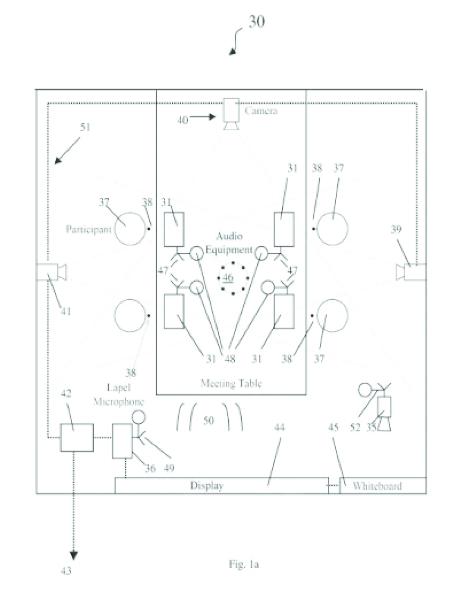
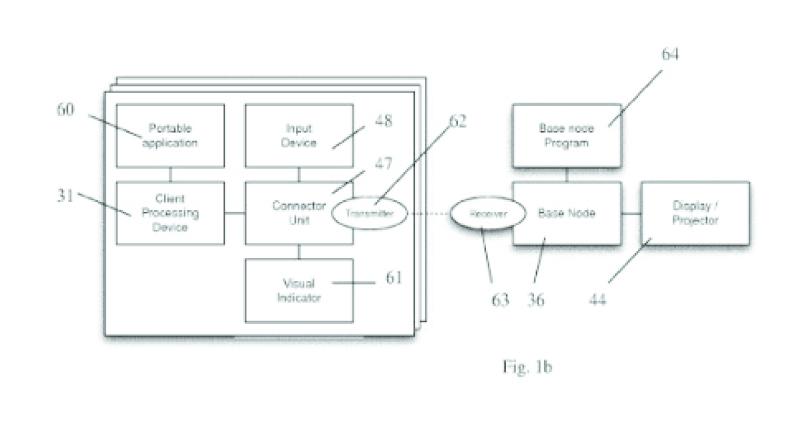
[0079] Fig. 1a is a schematic representation of a generic meeting room 30 with a meeting table that can be used with embodiments of the present invention. Participants 37 having some form of processing device 31 such as a laptop computer, a tablet, a PDA etc. Each of the processing devices 31 can be a host device and has a first connection unit 47 to which it is coupled. The first connection unit 47 provides access to a network 50 which in this case is a wireless network, but could be a wired network. The network can be a sheared resource network. Each connection unit 47 may be coupled to an input device 48 which will be described in more detail later. A user 37 will typically at a distance from the processing device 37 which is ergonomically satisfactory. This ergonomic boundary is typically an area of about 1000 sq cm to 4000 sq cm. This ergonomic boundary will typically have the user as one side of the boundary and the comfortable reach of the arms will determine an area on the left and right of the processing device which falls within the ergonomic boundary and the far edge of the boundary of the processing device (normally delimited by a display screen) will determine the other side of the ergonomic boundary. The area defined by the ergonomic boundary will overlap or include the processing device 31 itself. The processing device will also have an outer physical boundary. The input device 48 is preferably arranged to operate outside the boundary of the processing device 31 but within the ergonomic boundary. Preferably the input device is arranged to function when it is flat on the table. The input device preferably has an size of activation area of between 1 and 144 square cm.
(…)
[0081] Preferably the network 50 is a local area network, (e.g. a shared resources network) i.e. preferably local to the meeting room for security reasons but the network 50 may have access to other local or wide area networks such as 51 or to a larger corporate network or the internet 43, for example via a router 42. Another node of the network 50 is the base or display node 36. This node 36 may optionally be a wireless access point. The base node 36 may also be a processing device or host computer and may be coupled to a second connection unit 49 that provides access to the network 50 thus linking all of the processing devices 31, 36 together. The connection unit may have an input device as described above. Alternatively, network connections installed on the base node 36 can be used. Audio equipment 46 may be provided, e.g. a telephone that allows other members of the meeting to call in from remote destinations.
[0082] The display node 36 is coupled to and adapted to allow display of media on some kind of display 44. The display node is in embodiments of the present invention a base node of the communications network 50. The display 44 may be a projector and/or screen, the projector being coupled to the base node 36. A whiteboard 45 can optionally be provided that can be optionally coupled to the display 44 and/or the base node 36, e.g. when the whiteboard can record electronically what is written on it. Optionally, a camera 35 may be provided to record the entries on the whiteboard 45. The camera 35 may have a third connection unit 52 for connecting the camera 35 to the network 50 so that the data from the whiteboard can be recorded and stored or transmitted to other networks via router 42. The connection unit 52 may have an input device 53 as described above for the connection unit 47.
(…)
[0085] Summarising the above, the present invention provides an electronic meeting tool for communicating arbitrary media content between different users 37 (with their own processing devices 31, e.g. PC, mobile phone, or tablet) and one display or projector or multiple displays or projectors 44 in the meeting room 30.
[0086] Referring to Figs. 1a and 1b embodiments of the present invention comprise a base or display node 36 being a processing device, e.g. a host computer adapted to receive user selected arbitrary media content, the base node 36 being coupled to a central display 44 which can be a fixed format display and/or a projector or similar. The arbitrary media content can be provided from any of the user processing devices 31. The base node 36 can be adapted to display the received user selected arbitrary media content in accordance with a set of rules, e.g. FIFO, automatically, on request or approval, forced to display, in accordance with a priority etc. Optionally the base node 36 is adapted to force display of the received user selected arbitrary media content, i.e. to allow participation in the meeting by an individual user displaying own selected content on display 44 independently of the person who is nominally responsible for giving a presentation or chairing the meeting. Forcing the display can also be considered as a rule. The phrase "unilateral electronic access to the display device" defines this kind of rule as "unilateral" means that the displaying process is obtained by the action of only one participant involved in the meeting, without requiring the agreement of another or the others. The term "unilateral" implies that the data for display is allowed to override or replace any data dis played on the screen by the same or another participant of the meeting. The meeting tool can also be adapted to allow a priority setting. This means that a user can set a priority setting for the media to be displayed. A priority of "1" for example can be interpreted by the base node as a forced display, a priority "2" can be interpreted by the base node as display as soon as possible, priority "3" can be interpreted by the base node as place in queue and display as the time comes etc. Setting and using priorities for display are also considered to be working to rules. To execute the rules, the base node 36 may have a decision module. The base node 36 may be a host computer having a processing engine such as a micro processor and a memory. Preferably, the base node 36 is adapted to treat media content passed to the base node 36 from any or all of the connection units 47 in an equal manner. The base node 36 may be adapted to auto compose the media content on the central display 44 connected to it, e.g. from one or more processing devices 31.
(…)
[0090] The user processing devices 31, the connection units 47, (optionally 49, 52) and the base node 36 cooperate to form a communication network 50 for linking between at least one of the plurality of processing devices 31, 36, 35 and the central display device 44. The communication network 50 is adapted to receive arbitrary media content from at least one of the plurality of processing devices 31 and to transmit the arbitrary media content of at least one of the plurality of processing devices to the central display device 44.
(…)
[0095] The input device 48 allows a user interaction with the connection unit 47. Preferably the input device 48 is physical actuator coupled to the connection unit 47. The user action applied to the input device 48 generates a signal that can trigger transfer of data from the processing device 31 (to which the connection unit 47 is coupled) to the network 50. Preferably the input device 48 has an activating surface that is between 100 and 14,400 square mm. Optionally the input device 48 can be a key displayed on the client display 1 of a client processing device 31. This key can be activated, e.g. by use of a pointing device such as a mouse trigger transfer of data from the processing device 31 to the network 50.
(…)
[0103] In embodiments of the present invention, at least one portable application is used, e.g. for the client software on a client processing device 31 or optionally on the base node 36. In these embodiments, one of the pre-installed generic drivers of the operating system on the relevant computer device 31, 36 is exploited for setting up communication from the computer device 31, 36 to the network 50 via the connection unit 47, (optionally 49). The generic driver is used in connection with the connection unit 47, (optionally 49) operating as a peripheral device but the use can go beyond that of the standard class of peripheral devices for which the generic driver is intended. In some embodiments the connection unit 47, (optionally 49) operated as a peripheral device communicates with the relevant processing device 31, 36 by using a generic communication protocol provided by the pre-installed generic driver. Pre-installed USB drivers are examples. Preferably the setting up of the communication of network 50 using connection unit 47, (optionally 49) does not alter or affect the networking capability of the relevant processing device 31, 36. For example, if a browser is started on the client processing device 31, this browser can use the standard network interfaces on the processing device 31. This means that transfer of data via the connection unit 47 (optionally 49) is independent of transfer of data over the network interfaces of processing device 31 or 36. This has the advantage that each user can carry out processing such as searching on the internet to gather data independently of the transfer of data to be displayed during a meeting, or receive emails etc.
[0104] The use of a portable application has the advantage that any modification to settings in the register or generally in the operating system can be avoided, so that upon any form of termination, e.g. disconnecting the electronic device, system crash, no trace is left. This is generally termed "zero footprint".
[0105] The present invention has the advantage of scalability. It can provide a display system for use by a plurality of users in meetings. Every user in the meeting thus can have a client processing device 31 for coupling to a connection unit 47. A first user action connects the client processing device 31 to the base node 36, e.g. by inserting a connection unit 47 into the relevant interface connector on the processing device 31, e.g. a USB interface. A second user action comprising activating a button or key on the input device (e.g. by depressing it) then starts the process of transmitting arbitrary media content from the client processing device 31 to the base node 36. This process preferably includes screen scraping data from the processing device. Using screen scraping avoids special programs being installed on the base node 36 to carry out graphical commands sent from the processing device 31. When the base node 36 receives the plurality of arbitrary media content, it can allow auto composition of this media content on the central display connected to it.
(…)
[0109] One embodiment the present invention can be implemented through a connectable peripheral device e.g. a USB compatible device, such that when the peripheral device is connected to a processing device that is used to provide arbitrary information such as text, video, pictures etc., each individual user with a processing device can to gain access to the display, e.g. screen. By being present at the meeting a user can pair the peripheral device to a processing device by inserting the peripheral device. The user can also pair the peripheral device to a base node or base unit that controls the display in the meeting room and which is connectable to the peripheral device via a communications network such as a wired or wireless communications network. The network is a shared resources communications network as different devices and participants can transmit data over the network. To achieve this, the peripheral device has a transceiver capable of transmitting the arbitrary data from the processing device to the display via the base node. In one option the information displayed on the local display of the processing device is screen scraped and transmitted. To allow this the peripheral device can include a portable application that is able to execute on the processing device leaving a zero-footprint on termination. Although a physically connectable peripheral device is convenient, the peripheral device could also be coupled to the processing device via a wireless connection, e.g. via the Bluetooth protocol.
(…)
Advantages
[0125] The present application has one or more of the following advantages:
- No need for a master role in the meeting
- Standard plug and play connectivity of connection units to base node
- Simple and well known user actions are employed
- Own networking facilities of client processing devices not blocked
- No configuration changes on the client processing device
- Input devices are easily accessible; e.g. large size
- Program updates of portable application and server program can be performed locally
- Portable applications are used, no installation, multiplatform, no vendor specifics
- Particular implementation of screen scraping done by portable application avoids
vendor specific graphics devices
- Standard drivers are used so no need to install extra drivers
- No configuration changes on the client processing devices
- Zero footprint application on client processing devices – nothing to clear up or
adjust or reset
- Own networking facilities of client processing devices not blocked
- No configuration changes on the user computers
- Low virus, malware and spyware risk
(…)
[0132] An advantage of embodiments of the present invention is to provide data transfer to the peripheral device via a peripheral interface such as a USB interface on any processing device such as a computer in a manner that is largely operating system independent and without leaving a footprint (Zero-Footprint). Installation of drivers and/or applications onto such a processing device as a computer is not necessary wherever pre-installed generic drivers are present. Administrator rights on the processing device such as a computer are preferably not necessary. To avoid the need for administrator rights, embodiments of the present invention use other peripheral device pre-installed drivers such as USB class drivers supported without any extra installation. Embodiments of the present invention route at least screen scraped data presented by client software running on the processing device for transfer to a communications network via a peripheral device such as a USB device. This bypasses any network interface of the processing device C (and hence many firewalls) but only for the specific client software. Other applications are not affected and can make use of the standard network interfaces, i.e. packets from/to the TCP/IP stack are transferred to a network device as normal. The client software is launched from the peripheral device such as a USB composite device or storage device as a portable application, which can avoid that any traces are left on the host OS.
(…)
ClickShare en het Model
2.6.
Barco brengt onder de naam ‘ClickShare’ onderdelen van een presentatiesysteem op de markt waarin de technologie van EP 668 is toegepast. Het presentatiesysteem van Barco maakt het voor deelnemers aan een vergadering mogelijk om beeldmateriaal en informatie op hun computer te delen met andere deelnemers aan de vergadering via een centraal presentatiescherm in de vergaderruimte (hierna: ClickShare of de ClickShare-producten).
2.7.
ClickShare bestaat uit een kit met een base unit (in het octrooi display node genoemd) en een of meer dongle(s) (in het octrooi peripheral device(s) genoemd, hierna: de ClickShare Button). De ClickShare Button is een stukje hardware met een knop dat via een usb-poort kan worden aangesloten op de computer van een gebruiker. Met een druk op de knop stuurt de ClickShare Button beelden van de computer van de gebruiker naar de base unit die is aangesloten op het centrale presentatiescherm.
2.8.
Barco heeft het uiterlijk van haar ClickShare Button als Gemeenschapsmodel gedeponeerd onder nummer 001313101-0001 (hierna: het Model). Het Model is op 21 november 2011 geregistreerd met als productindicatie “Computer peripheral devices” (computerrandapparatuur) en die registratie bevat de volgende afbeeldingen:

Delta en haar NovoConnect-producten
2.9.
Delta NL en Delta INC maken onderdeel uit van het Delta-concern dat zich wereldwijd bezig houdt met de ontwikkeling, productie en handel in elektronische en elektrische systemen en apparaten, onder andere onder de naam Vivitek. Delta INC staat als moedermaatschappij aan het hoofd van het concern en dochter Delta NL is verantwoordelijk voor de handel van de producten van Delta in onder meer Europa.
2.10.
Delta brengt (via Delta NL) sinds augustus 2017 onder de naam ‘NovoConnect’ onderdelen van een presentatiesysteem voor vergaderingen op de Europese markt (hierna: NovoConnect). Net als het ClickShare-systeem van Barco, maakt NovoConnect het voor deelnemers aan een vergadering mogelijk om beeldmateriaal en informatie op hun computer te delen met andere deelnemers aan de vergadering via een centraal presentatiescherm in de vergaderruimte.
2.11.
NovoConnect bestaat ook uit een kit met een base unit, beschikbaar in verschillende varianten, waaronder de NovoEnterprise, de NovoPro en de NovoTouch (een touch screen televisie met ingebouwde base unit), en een of meer dongle(s), in het systeem van Delta de LauncherPlus genoemd (hierna: de LauncherPlus). De NovoEnterprise, de NovoPro en de LauncherPlus worden in een brochure van Delta als volgt omschreven en die brochure bevat verder onder meer de volgende tekst:

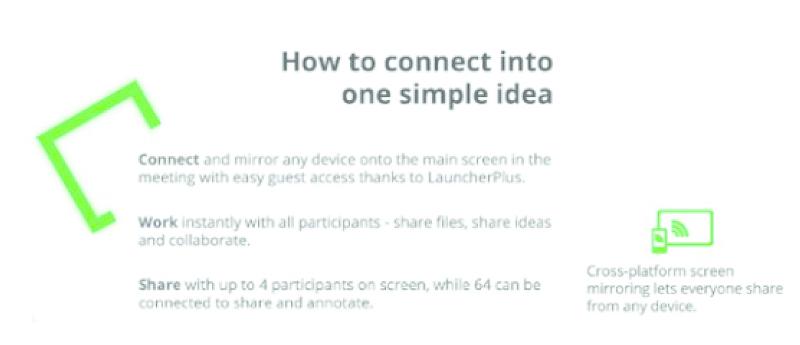
2.12.
Barco heeft in september 2017 (bovenste drie afbeeldingen) en in 2018 (volgende drie afbeeldingen) de volgende exemplaren van de LauncherPlus gekocht1., waarbij de voor beide producten identieke afbeelding op de doos er als volgt uit ziet (onderste afbeelding):



Stand van de techniek
2.13.
Delta doet in deze zaak een beroep op onder meer de volgende documenten uit de stand van de techniek.
2.13.1.
De Japanse octrooiaanvrage JP 2008-165007 A voor (een) “Remote operation device of remotely controlling image projection device, and image projection system” (hierna: Katsura), gepubliceerd op 17 juli 2008, waarin, voor zover relevant en volgens de overgelegde en onbestreden Engelse vertaling, het volgende is opgenomen (waarbij illustraties voor het leesgemak door de rechtbank weer in de bijhorende tekst zijn gevoegd):
(57) Abstract
[Problem to be solved] To facilitate communication connection work between a computer apparatus and an image projection device.
[Solution] An image projection system includes: a remote operation device 2 for remotely controlling the operation of the image projection device 3 which receives an image data transmitted by wireless communication from the computer apparatus 4 and projects an image corresponding to the image data; and a wireless device 1 capable of communication connection to either the computer unit 4 or the remote operation device 2, wherein the remote operation device 2 generates a wireless setup information necessary for the wireless communication of the image projection device 3 and the computer apparatus 4, writes wireless setup information into the wireless device 1 with a predetermined timing, notifies the wireless setup information to the computer apparatus 4 through the wireless device 1 and, moreover, notifies the wireless setup information to the image projection device 3 by means of infrared ray communication.
CLAIMS
(…)
[Claim 1]
An image projection system comprising:
a remote operation device receiving an image data transmitted via a wireless communication from a computer apparatus;
an image projection device projecting an image corresponding to the image data; and
a wireless device for remotely controlling an operation of the image projection device and capable of communication connection to either of the computer apparatus or the remote operation device;
wherein the remote operation device is configured to generate a wireless setup information necessary for the wireless communication of the image projection device and the computer apparatus, write the wireless setup information into the wireless device with a predetermined timing, and inform the wireless setup information written into the wireless device to the image projection device;
wherein the wireless device comprises a control part to output the wireless setup information written by the remote operation device to the computer apparatus.
[Claim 2]
The image projection system according to claim 1, wherein the remote operation device includes a connector connected to the wireless device, and the wireless setup information is written into the wireless device via the connector.
[Claim 3]
The image projection device according to claim 2, wherein when the wireless device is connected to the connector, the wireless setup information is updated.
(…)
[Claim 6]
The image projection system according to any one of claims 1-5, wherein the remote operation device comprises a start control instruction part to perform a start instruction and/or stop instruction of the image projection device, wherein the start control instruction part is operated, the wireless setup information is updated.
(…)
[Claim 11]
The image projection system according to any one of claims 1-10, wherein the remote operation device functions as a writing-frequencies setup means to setup a number of writing frequencies which can write the same wireless setup information into the wireless device, wherein when the wireless setup information written in a number of times more than the number of writing frequencies, the remote operation device updates the wireless setup information.
[Claim 12]
The image projection device according to any of the claims 1-11, wherein the remote operation device functions as an updating restraint means to inhibit updating of the wireless setup information by using a generating means of the wireless setup information, wherein when the updating restraint means is detected, the generating means is free of updating the wireless setup information.
(…)
DETAILED DESCRIPTION
(…)
[0001]
The present invention relates to a remote operation device to carry out a remote operation of an image projection device and an image projection system using the same.
[Background of the invention]
[0002]
Conventionally, the image data inputted from the computer apparatus and so on is displayed on a liquid crystal display element. (…)
[0003]
The image projection devices are used variously in the small-scale meeting presentation, and in the large-scale presentation, as to announce the personal research result to many gathered audiences. In such presentations, the computer apparatus is arranged in the front of the presenter, and the image data displayed on display part of the computer apparatus is transmitted from the computer apparatus to an image projection device via a cable, so that the image projection device carries out an enlargement projection of the image based on the image data.
(…)
[0005]
In recent years, the image projection device with the relative wireless LAN (Local Area Network), such as IEEE.11a/b/g, is provided. The image data is transmitted from the computer apparatus to the image projection device via the wireless communication, so as to improve the convenience.
[0006]
However, in order to carry out the wireless connection between the computer apparatus and the image projection device with the relative wireless LAN, it is necessary to set up a wireless communication in each of the computer apparatus and the image projection device. However, it has to take a certain amount of knowledge to setup the wireless communication. It cannot set up easily in many cases. Therefore, it is proposed to improve the workability of setting the wireless communication.
(…)
[0009]
In patent document 3, a USB memory including the same information as the setup information of the wireless communication in the image projection device and the driving program is sold together with a wireless connection module in the image projection device. The USB memory is connected to the computer apparatus, and the setup information of the wireless communication and the driving program are received automatically by the computer apparatus. Then, the wireless connection module is connected to establish the wireless connection between the image projection device and the computer apparatus. The foregoing technology is proposed.
(…)
[Description of the Invention]
[Problem to be solved by the invention]
(…)
[0012]
As to the technology of the description in Patent document 3, by connecting the computer apparatus with the USB memory having the same information as the setup information of the wireless communication, it advantages of establishing the wireless communication with the computer apparatus automatically, while being compared with the Patent document 1 and the Patent document 2. Since setup information of the wireless communication is fixed, once the setup information of the wireless communication is leaked, the setup information of the wireless communication in the image projection device and the computer apparatus may be monitored, and there is a security problem. For example, when the image projection device is shared by a plurality of groups and used by a first group, the setup information of the wireless communication remains in the first group’s computer apparatus. Thereafter, when a second group starts to use the image projection device, the wireless communication thereof might be used continuously by the first group. There is a security problem.
[Means for solving problem]
[0013]
For solving the problems, the present invention provides an image projection system described in claim 1 (…).
(…)
[Effect of the Invention]
[0026]
According to the invention in claim 1 and claim 13, since the remote operation device provides the wireless setup information generating means which generates the wireless setup information required for the wireless communication between the image projection device and the computer apparatus, the wireless setup information writing means which writes the wireless setup information into the device in a predetermined timing, and the reporting means which notifies the wireless setup information written in the device to the image projection device, the wireless communication can be set based on the wireless setup information by the remote operation device, the communication between the image projection device and the computer apparatus can be performed, and it becomes possible to provide the wireless device or the image projection system with high confidentiality. Moreover, since the remote operation device generates the wireless setup information and the wireless setup information can be simultaneously transmitted to the device and the image projection device from the remote operation device, the setup period of the wireless setup information can be shortened.
[0027]
According to the invention in claim 2, since the writing of the wireless setup information to a wireless device is performed via a connector, the wireless setup information can be written in reliably.
[0028]
According to the invention in claim 3, since the wireless setup information is updated when the wireless device is connected to the connector, for example, in the case of where an image projection device is used for a presentation in the meeting and many and unspecified participants’ computer apparatus are used, it is avoidable for the image data to be accidentally transmitted from the former computer apparatus using the image projection device before, and to be transmitted from the image projection device to the former computer apparatus.
(…)
[0031]
According to the invention in claim 6, since the wireless setup information is updated when a start control instruction part is operated (i.e., when the start instruction or stop instruction of the image projection device is performed), whenever the image projection device is used, updating of wireless setup information is attained. Therefore, even if it is a case where an image projection device is used for a presentation in the meeting, and many and unspecified participants’ computer apparatus are used, it is avoidable for the image data to be accidentally transmitted from the former computer apparatus using the image projection device before, and to be transmitted from the image projection device to the former apparatus.
(…)
[0036]
Since the writing frequencies which can write the same wireless setup information into a device can be setup according to the invention according to claim 11, it becomes possible from a plurality of computer apparatus to transmit the image data to an image projection device, and it becomes possible to provide the suitable picture projection system for the meeting.
[0037]
Since updating of the wireless setup information can be inhibited by operation of the updating restraint means arranged at a remote operation device according to the invention according to claim 12, the same wireless setup information can be written in a plurality of devices. It becomes possible to transmit image data from a plurality of computer apparatuses to an image projection device, and it becomes possible to provide the suitable image projection system for the meeting.
[Preferred embodiments of the present invention]
[0038]
(Summary of an image projection system S)
Hereinafter, an embodiment of the invention is described and referred to the drawings. FIG. 1 is an entire structural view illustrating an image projection system S according to an embodiment of the present invention. FIG. 2 illustrates an operating process of the image projection system S according to an embodiment of the present invention. FIG. 3 is a schematic view illustrating a wireless device according to the embodiment of the present invention. (…)
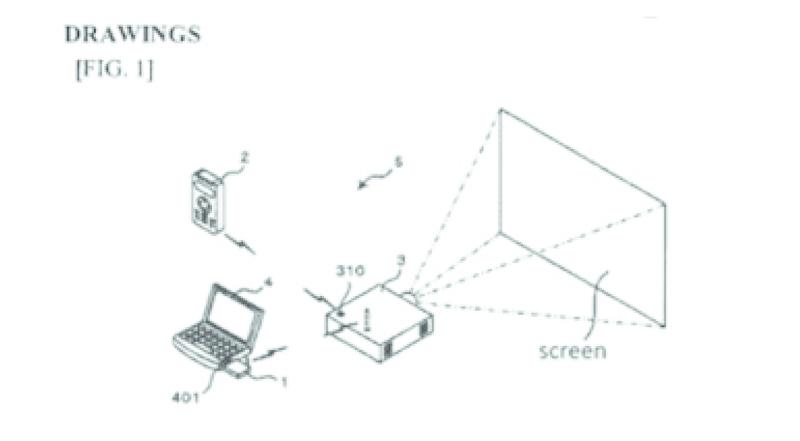
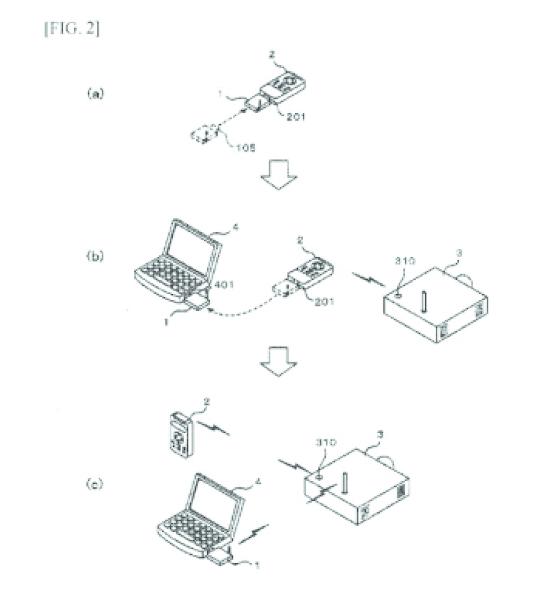
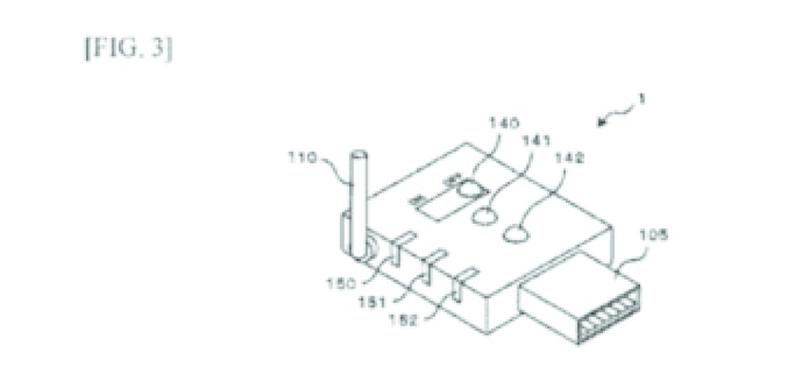
[0039]
As shown in FIG. 1, an image projection system S in this embodiment is provided and includes a wireless device 1 (taken as an example of a device), a remote operation device 2, an image projection device 3 and a personal computer apparatus 4 (hereinafter called as the computer apparatus). The remote operation device 2 is communicated with the wireless device 1 and can remotely control the image projection device 3. The image projection device 3 projects an image on a screen according to the image data inputted from the external. The computer apparatus 4 transmits the image data to the image projection device 3. The wireless devices 1 includes a USB dongle provided with the function as a wireless part of the computer apparatus 4, and the function of memory. By connecting the below-mentioned USB-connector 105 (refer to FIG. 3) of the wireless device 1, the computer apparatus 4 operates the wireless devices 1 as a wireless part, and transmits the image data to the image projection device 3 via the wireless device 1. The image projection device 3 receives the image data transmitted by the wireless communication through the wireless device 1 from the computer apparatus 4, and projects the image according to the image data on a screen.
(…)
[0044]
As shown in FIG 2(a), USB connector 105 of the wireless device 1 is connected to USB connector 201 of the remote operation device 2. When the remote operation device 2 connected with the wireless device 1 via the USB connector 201 is detected, the setup information required for the wireless communication with the wireless part of the image projection device 3 is written into the wireless setup information storage part of the wireless device 1 via the USB connector 201. At the time, a writing-illustration lamp 150 (refer to FIG. 3) in the wireless device 1 is blinked, and the user can know that the wireless setup information is written. Furthermore, the wireless setup information written into the wireless device 1 is generated in the remote operation device 2.
(…)
[0047]
While the writing-illustration lamp 150 is blinked after the writing of the wireless setup information to the wireless devices 1 is completed, as shown in FIG. 2 (b), the USB connector 105 of the wireless device 1 can be removed from the remote operation device 2, and then connected to the USB connector 401 of the computer apparatus 4.
[0048]
If the USB connector 105 of the wireless device 1 is connected to the USB connector 401 of the computer apparatus 4, the computer apparatus 4 is enabled to install the device driver programs (hereinafter, it abbreviates to “the device driver”), the wireless setup application program (hereinafter, it abbreviates to “wireless setup information”) and the image transmit application program (hereinafter, it abbreviates to “the image transmit application”) stored in the program storing part of the wireless device 1. The control part of the computer apparatus 4 requires the output of the wireless setup information written in the wireless device 1 relative to the remote operation device 2 for executing the wireless setup application. The control part of the wireless device 1 reads the wireless setup information from the wireless setup information storage part of the wireless device 1. The wireless setup information is outputted to the computer apparatus 4 through the USB connector 105. The computer apparatus 4 obtains the wireless setup information outputted from the wireless device 1. The wireless setup information is used by the device driver so as to setup the wireless communication part of the wireless device 1. The wireless device 1 has its wireless communication part to be setup with the wireless setup information. Namely, it can communicate with the wireless part of the image projection device 3 based on the wireless setup information written in by the remote operation device 2. Moreover, the control part of the computer apparatus 4 has the function of transmitting the image data to the image projection device 3 via the wireless communication part so as to execute the image transmit application.
(…)
[0052]
Afterward, as shown in FIG. 2 (c), the image data is transmitted from the computer apparatus 4 through the wireless device 1 to the image projection device 3 by executing the image transmit application in the computer apparatus 4, and the image based on the image data is projected in a screen by the image projection device 3.
(…)
[0057]
The remote operation device 2 is constituted to be capable of updating the wireless setup information, so as to achieve the high confidentiality of the wireless communication between the computer apparatus 4 connected with the wireless device 1 and the image projection device 3. As to the timing for updating the wireless setup information by the remote operation device 2, it is considered to be carried out when the wireless device 1 is connected to the remote operation device 2 and the start control button 231 disposed on the remote operation device 2 is operated.
[0058]
By the way, when the image data is transmitted from a plurality of the computer apparatuses 4 to the image projection device 3, it is necessary to write the wireless setup information into the plurality of wireless devices 1. The wireless devices 1 are connected to the remote operation device 2 to update the wireless setup information, and the plurality of the wireless devices 1 include different wireless setup information written therein.
[0059]
In the embodiment, with the remote operation device 2, the same wireless information can be written into several devices in a determined number of times. As to the method of setup the determined number for writing, the determined number can be set according to the number of times of continuous operation of the update button 232. Alternatively, without the update button 232, the arrow key 233 is utilized to set the determined number for writing.
[0060]
(The composition of each components, and the description of the operation)
The image projection system S constituted as mentioned above will be described in detail about the composition and the operation thereof. Hereinafter, each specific constitution and operation of the wireless devices 1, the remote operation device 2, the image projection device 3 and the computer apparatus 4 are described.
[0061]
(Wireless device 1)
(…)
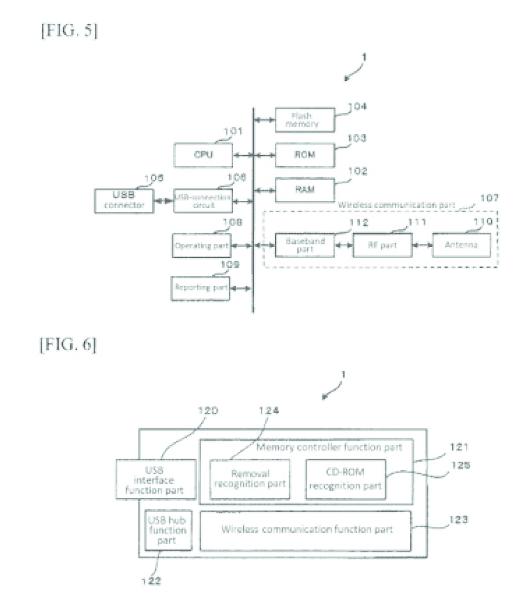
[0062]
As shown in FIG. 5, the wireless device 1 includes a CPU (Central Processing) Unit 101, a RAM (Random Access Memory) 102, a ROM (read Only Memory) 103, a flash memory 104, a USB connector 105, a USB-connection circuit 106, a wireless communication part 107, an operating part 108 and a reporting part 109. It is compactly designed to carry out its operation.
[0063]
The CPU 101 provides the function as a control part of the wireless device 1 so as to read and execute the control program stored in ROM 103. An identification information (for example, MAC Address) is stored in ROM 103, and the identification information can be transmitted to the remote operation device 2 of the computer apparatus 4 via the USB connector 105 by the control of the CPU 101.
(…)
[0069]
When the USB connector 105 is connected to the computer apparatus 4, the wireless communication part 107 communicates with the wireless part of the image device 3 in the wireless communication based on the written wireless setup information from the remote operation device 2. Firstly, the written wireless setup information from the remote operation device 2 is read into the computer apparatus 4. In this way, the written setup information is transmitted from the computer apparatus 4 to the wireless device 1, the wireless communication part 107 performs the wireless communication according to the wireless setup information, and the CPU 101 read the wireless setup information from the remoted control device 2 with the wireless communication part 107 performing the wireless communication according to the wireless setup information. The former system is taken as an example and described. As to the former system, the CPU 101 functions as an output means, which outputs the wireless setup information written in the remote control device 2 to the computer apparatus 4.
[0070]
The operating part 108 includes an image transmit-stop switch 140, a communication-time extension button 141 and a reset button 142 (refer to FIG. 3). If these buttons are operated, the CPU 101 detects the operation and performs the process according to the detected operation.
[0071]
The image transmit-stop switch 140 is a slide switch as an image transmission stop operating part to stop transmitting the image data to the image projection device 3. It includes an image-stop on-mode and an image-stop off-mode for switching alternatively. When the USB connector 105 is connected to the computer apparatus 4 and the image transmit-stop switch 140 is operated in the image-stop on-mode, the CPU 101 informs the computer apparatus 4. With the CPU 405 of the computer apparatus 4 receiving the information and the image transmit application being executed, the CPU 405 sends the information to the image projection device 3 via the wireless communication part 107 so that the image projection device 3 projects a specific image (black picture image).
[0072]
When the computer apparatus 4 is in the connection with the USB connector 105 and the image transmit-stop switch 140 is switched to the image-stop on-mode, the CPU 101 may transmit a demand to the image projection device 3 via the wireless communication part 107 for making a specific image to be projected by the image projection device 3, instead of transmitting the data inputted from the computer apparatus 4 to the image projection device 3.
(…)
[0084]
(Remote operation device 2)
(…)
[0086]
The CPU 210 functions as a control part of the remote device 2 by reading and executing the control program stored in the secondary storage 211. (…)
(…)
[0112]
As mentioned above, in the embodiment, when the wireless device 1 is connected to USB connector 201, the CPU 210 of the remote operation device 2 will write the wireless setup information into the wireless device 1 for performing the wireless communication with the image projection device 3. The wireless setup information is written into the wireless device 1 with the updating encryption key, the privacy of the wireless communication is improved. However, by operating a maintenance button, the wireless setup information is not made to update, it enables the same wireless setup information to be written in a plurality of wireless devices 1. Thus, the wireless communication among the plurality of computer apparatuses 4 and the image projection device 3 can be achieved.
(…)
[0124]
(Image projection device 3)
As shown in FIG. 14, the image projection device 3 includes an infrared receive part 301 (equivalent to an example of a wireless receive part) for performing the infrared communication with the computer apparatus 2; a control panel 302 for a user to perform various operations; a control part 303 for controlling the entire image projection device 3; a non-volatile memory 304 for holding information such as the wireless setup information; a clock circuit 305 for providing a time measuring means; a wireless part 306 for performing the wireless communication based on a wireless LAN standard; a video signal input circuit 307 for inputting a video signal; and a projection part 308 for projecting the image, which is based on the image data received via the wireless part 306 or the video signal inputted via the video input circuit 307. Those components are built in a housing.
[0125]
The infrared receive part 301 includes an infrared ray receiving part 310 and an infrared ray control part 311. The infrared ray receiving part 310 receives the infrared signal transmitted from the remote operation device 2. The infrared ray control section 311 informs the infrared signal received by the infrared ray receiving part 310 to the control part 303. An infrared LED can be used as the infrared ray receiving part 310.
[0126]
With the control panel 302 disposed on the proper place of the outer surface of a housing, it facilitates a user to operate the projection device. When the user operates this control panel 302, the control part 303 performs the corresponding control according to the operation information.
[0127]
The control part 303 can built in a CPU, ROM, RAM and so on. (…) When the wireless part 306 receives image data transmitted from the computer apparatus 4 by the wireless communication. The control part 303 will control the projection part 308 to project the image according to the received image data by the projection part 308. The control part 303 receives the wireless setup information from the remote operation device 2 via the infrared receive part 301. When the wireless part 306 is in an operating state, the control part 303 detects whether there is in wireless communication with the computer apparatus 4 via the wireless part 306. If the wireless communication with the computer apparatus 4 is maintained in disconnection, the wireless part 306 is changed into a non-operating state.
(…)
[0147]
(Computer apparatus 4)
(…)
[0153]
The fundamental operation of the wireless information setting in the computer apparatus 4 constituted as the foregoing one is described in an embodiment. FIG. 17 is a flow chart illustrating the operation of the wireless information setting in the computer apparatus 4. The CPU 405 is the control part of the computer apparatus 4.
[0154]
As shown in FIG. 17, the CPU 405 of the computer apparatus 4 determines whether the wireless device 1 is connected (the step S300). Determining connection of the wireless device 1 is equal to determining whether the USB device is connected to the USB connector 401. When the USB device is connected, the CPU 405 will determine whether the specific identification information is included in this USB device.
[0155]
At the step, if it is determined that the wireless device 1 has been inserted (the step S300: YES), the CPU405 will start to perform an auto-run operation (the step S301). (…)
[0156]
At the end of the auto-run operation, the CPU 405 will determine whether the image transmit application has been started normally (the step S302). At the step, if the image transmit application has been started normally (the step S302: YES), the CPU 405 executes the following step S303. Hereinafter, the steps S303-S309 are performed as the function of the image transmit application executed by the CPU 405.
[0157]
At the step S303, the CPU 405 makes a lighting demand of the image-transmitting-illustrated lamp 151 of the wireless device 1 via the USB connector 401. If this lighting demand is received, the CPU101 of the wireless device 1 will turn on the image-transmitting-illustrated lamp 151.
[0158]
Next, the CPU 405 starts to transmit the image data to the image projection device 2, wherein the image data is corresponding to the display image of the LCD 403 (hereinafter is considered as “display image”), which is a display part of the computer apparatus 4 (the step S304). At the step, the CPU405 transmits the data of the display image to the wireless device 1 via the USB connector 401. The display image is transmitted to the image projection device 3 by the wireless communication from the wireless device 1. When the image projection device 3 receives the display image data, the image based on this display image data will be projected on a screen.
(…)
2.13.2.
De Amerikaanse octrooiaanvrage US 2002/0196378 A1 voor een “Method and apparatus for wireless image transmission to a projector” (hierna: Slobodin), gepubliceerd op 26 december 2002, waarin, voor zover van belang, het volgende is opgenomen:
[0044] FIG. 5 illustrates in further detail selected functional components of the screen scraper sender logic 200 illustrated in FIG. 2 in accordance with one embodiment. At block 210 the screen scraper sender logic 200 obtains a copy of the raster graphics image from the video memory buffer 114 in the image generation device 110. The raster graphics image in the video memory buffer 114 is the binary data that represents the image on the image generation device’s display device 111 (e.g. a computer monitor or a laptop LCD as illustrated in FIG. 1). The screen scraper sender logic 200 obtains the binary data by directly accessing the contents of the video memory buffer 114 using a display control interface such as, for example, the Microsoft Windows operating system’s DirectDraw facility. The contents of the video memory buffer 114 are copied into the current off-screen buffer 112, and are referred to as a “screen scrape.”
2.13.3.
De PCT-aanvrage WO 2010/105335 A1 met de titel “Plug-and-play interface device” (hierna: Banerjee), gepubliceerd op 23 september 2010, waarvan het Abstract als volgt luidt:
ABSTRACT
A plug-and-play device comprises a first plug-and-play interface for establishing a connection with a first computing device and a second plug-and-play interface for establishing a connection with a second computing device. Storage stores code that is automatically executed by the second computing device when the plug-and-play device is connected to the second computing device via the second plug-and-play interface. The code when executed by the second computing device initiates a screen display data exchange between the first and second computing devices through the plug-and-play device. A controller controls the first plug-and-play interface, the second plug-and-play interface and the storage.
2.13.4.
De Amerikaanse octrooiaanvrage US 2010/0302454 A1 voor een “Personal control apparatus and method for sharing information in a collaborative workspace” (hierna: Epstein), gepubliceerd op 2 december 2010.
2.13.5.
De Amerikaanse octrooiaanvrage US 2010/0064063 A1 voor een “Wireless modem device usable on computer device without driver installation” (hierna: Deforche), gepubliceerd op 11 maart 2010, waarin onder meer de volgende twee paragrafen zijn opgenomen:
[0015] In preferred embodiments, the wireless modem device stores at least one application and is provided for launching said application as a portable application, meaning that the application keeps its data (cache) in the memory of the wireless modem device and no traces left on the computer device. The application can for example be a web browser application, a document viewer application for viewing a.o. downloaded documents, or other. The web browser application preferably has predefined settings, such that it is configured to make use of the proxy server application with embedded proprietary protocol stack for connecting to the internet.
(…)
2.10
Portable Applications
[0062] It is preferred to use portable applications which run from the modem device without the need to install anything on the host (ideally, also no registry change is allowed). For applications to be able to run on the ZeroFootprint mode, support for communication with the proxy is provided.
Oppositieprocedure
2.14.
Tegen de verlening van het octrooi is op 27 september 2017 oppositie ingesteld, in welke procedure (onder meer) Delta (‘O3’ in onderstaande voorlopige opinie) heeft geïntervenieerd.
2.15.
In een voorlopige opinie van 12 december 2019 heeft de oppositiedivisie van het Europees Octrooibureau (hierna: OD), voor zover hier van belang, conclusie 1 van het octrooi ten opzichte van Banerjee voorlopig wel nieuw, maar niet inventief bevonden, en het volgende overwogen over de geldigheid van het octrooi met inachtneming van Katsura:
10.5
Novelty in view of JP'007 (D3/D3a for O3)
O3 argues that JP'007 anticipates the subject-matter of claims 1 and 8.
P argues several times that O3 combines several embodiments. It appears to OD that par.
38-176 relate to the preferred embodiment of the invention in JP'007. Par. 38-59 appear to relate to the summary of the preferred embodiment whereas par. 61-176 is the more detailed description of the composition and operation of the elements presented in par. 38-59; this is corroborated by par. 60. Fig. 1-19 correspond to par. 38-176. It is also noted that par. 26-37 relating to the effect of the invention are also relevant for the assessment of the claims of the patent in suit. Thus, OD considers that citations from such passages do not constitute combinations of embodiments.
10.5.1
With respect to claim 1, OD considers that:
Feature 1.1 is disclosed in par. 39, 58-59, 36, 37. In particular par. 58-59 show that when several computers can transmit image data to a projection device, it is necessary to write the wireless setup information in the plurality of wireless devices. Par. 36, 37 further show the use of the system for meetings.
Feature 1.2 is disclosed in par. 39, 124-127; fig.1, 14. Projection device 3 includes wireless communication means which are adequately configured to establish wireless communication with computers, this device 3 controls the validity of the connections.
Feature 1.2.1 is disclosed in fig.1, 14; par. 39. The projection device 3 displays received image data on a screen.
Feature 1.3 is disclosed in fig.1; par. 39. The fact that the media content is user selected is disclosed in the sense that it has to be data the user decides to display.
Feature 1.4 is disclosed in fig.1, 3; par.39, 62. Wireless device 1 is deemed to be the peripheral device and includes a USB connector 105.
Feature 1.5 is disclosed in fi.1g, 3, 5, 6; par. 39, 62,148, 151. Wireless device 1 includes a USB connector 105 to be connected to a computer 4 which includes a LCD 403 (considered to be the second display), a memory 406 and an operating system stored in memory 406.
Feature 1.5.1 is disclosed in fig. 3, par. 39, 62, 68. Wireless device 1 includes a wireless communication part (107).
Feature 1.6. P considers that screen scraping is not disclosed in JP'007. OD considers screen scraping as the collection of screen data, this being independent from the manner to perform such a collection. Par. 158, discloses that the image data transmitted to the projection device is "image data is corresponding to the display image of the LCD 403 (hereinafter is considered as "display image") which is the display part of the computer apparatus 4". Thus, display data of the computer 4 is collected such that screen scraping is deemed to be disclosed in JP'007. Wireless device 1 includes an image transmit application in its storing part (see par. 48) which is to be transmitted/installed (see par. 78, 81) to the computer 4 and executed by computer 4 (see par. 52). Par. 156, discloses that the image transmit application has been started; par.158, discloses that it is display image which is transmitted this is understood as the image being displayed by computer 4 which is transmitted ("The display image is transmitted to the image projection device 3 ... ") and, thus, it is considered implicit that the collection of such a display image is performed by the image transmit application. Thus, feature 1.6 is considered to be disclosed by JP'007.
Feature 1.7. The transmission of image data (and even display data) from the computer 4 to the projection device 3 through the wireless 1 is disclosed in JP'007 (see par. 39, 158; fig. 1).
Fig. 3 and par. 70-72 disclose an "image transmission stopping switch 140". The actuation of this a switch indeed appears to be involved in the process of image transmission by the image transmit application. It is however not clear whether such a switch actually triggers the transmission of images or only sets a mode in which images may transmitted. However, par.71 discloses that the projection device 3 projects a black picture image when notified that the switch 140 is on "on mode"; this does not appear to relate to the transmission of content obtained from the computer 4. Moreover, the nature of the potentially transmitted images is questionable as par. 72 refers to the transmission of a specific image to be projected by the projection device 3 "instead of transmitting the data inputted from the computer apparatus 4 to the image projection device 3".
Thus, an input device, comprised in the wireless device 1, and the actuation of which triggers the transmission of image data obtained from the computer 4 to the projection device 3 appears to be neither explicitly nor implicitly disclosed.
Thus, feature 1.7 is not anticipated by JP'007.
Thus, claim 1 is not anticipated by JP'007.
2.16.
De mondelinge zitting bij de OD was gepland in juni 2020.
Vormgevingserfgoed
2.17.
Delta doet in deze zaak een beroep op onder meer de volgende modellen uit het vormgevingserfgoed.
2.17.1.
De in januari 2011 door het bedrijf Actiontec samen met Cavium Networks op de ‘Consumer Electronics Show’ in Las Vegas (een jaarlijkse beurs voor nieuwe consumentenelektronica) gepresenteerde ‘MyWirelessTV HDMI Transmitter’, hieronder afgebeeld:

2.17.2.
Drie oudere Gemeenschapsmodelregistraties met de productomschrijvingen ‘electronic input device’ (links) en ‘computers’ (midden) en ‘Data processing systems and peripheral equipment and devices’ (rechts):
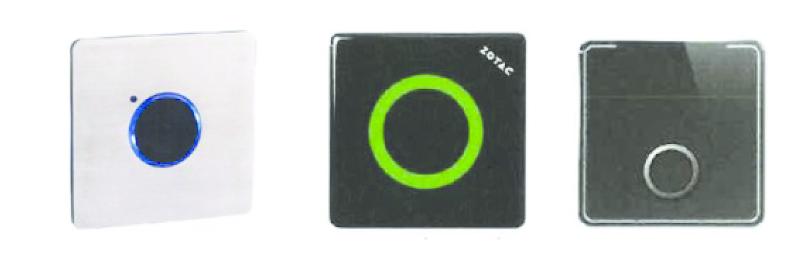
3. Het geschil
in conventie, in de hoofdzaak
3.1.
Barco vordert samengevat - een verbod op inbreuk op EP 668 in Nederland en in alle andere landen waar EP 668 van kracht is en een verbod op inbreuk op het Model in Europa, met een bevel tot opgave van gegevens over de omvang van de inbreuken, een recall en vernietiging van de aanwezige voorraad (waaronder geretourneerde) inbreukmakende producten en een rectificatie, een en ander op straffe van verbeurte van een dwangsom, alsmede een (hoofdelijke) veroordeling van Delta tot vergoeding van schade, ten gevolge van inbreuk op EP 668 en het Model en/of, zulks ter keuze van Barco, afdracht van de door Delta met de inbreuken behaalde winst, en met (hoofdelijke) veroordeling van Delta in de proceskosten in de zin van artikel 1019h van het Wetboek van Burgerlijke Rechtsvordering (Rv) , te vermeerderen met wettelijke rente vanaf veertien dagen na dit vonnis.
3.2.
Barco baseert haar vorderingen op de stelling dat Delta met NovoConnect (in)directe inbreuk maakt op onafhankelijke conclusie 1 en de daarvan afhankelijke conclusies 2 tot en met 5 en 7, alsmede op onafhankelijke conclusie 8 en de daarvan afhankelijke conclusies 9 tot en met 11, 13 en 14, en op onafhankelijke conclusie 16 van EP 668. Delta maakt volgens Barco met haar LauncherPlus inbreuk op het Model.
3.3.
Delta voert verweer. Volgens haar is geen sprake van octrooi-inbreuk, niet alleen omdat geen sprake is van toepassing van alle maatregelen uit de conclusies maar ook omdat sprake is van een nietig octrooi. Van inbreuk op het model is volgens Delta geen sprake, omdat het model nietig is, althans de LauncherPlus – mede in aanmerking genomen de hooguit geringe beschermingsomvang van het model – zodanig anders is vormgegeven dat deze een andere totaalindruk wekt dan het Model.
in conventie, in het incident betreffende de voorlopige voorziening
3.4.
Barco vordert het verbod op inbreuk op EP 668 in Nederland en in alle andere landen waar EP 668 van kracht is en het verbod op inbreuk op het model in Europa ook bij wege van provisionele maatregel, voor de duur van het geding in de hoofdzaak, een en ander op straffe van een dwangsom, en met (hoofdelijke) veroordeling van Delta in de proceskosten in de zin van artikel 1019h Rv, te vermeerderen met wettelijke rente vanaf veertien dagen na vonnis.
3.5.
Aan deze provisionele vordering heeft Barco, naast hetgeen is vermeld onder 3.2., ten grondslag gelegd dat haar schade iedere dag oploopt.
3.6.
Delta voert verweer.
in reconventie
3.7.
Delta vordert vernietiging van het Nederlandse deel van EP 668 en nietigverklaring van het model, met veroordeling van Barco in de proceskosten in de zin van artikel 1019h Rv.
3.8.
Voor haar vordering tot vernietiging van het Nederlandse deel van EP 668 neemt Delta Katsura en Banerjee tot uitgangspunt, stellende dat de conclusies van EP 668 in het licht daarvan niet nieuw, althans niet inventief zijn. Verder voert zij aan dat conclusies, na wijzigingen tijdens de verleningsprocedure, toegevoegde materie bevatten.
3.8.1.
Uitgaande van Katsura stelt Delta zich primair op het standpunt dat Katsura in de weg staat aan de nieuwheid van de conclusies 1, 3 tot en met 5, 8 en 13 tot en met 15 en dat de overige conclusies in combinatie met Deforche niets inventiefs toevoegen, althans arbitraire maatregelen bevatten. Voor het geval aanvaard zou moeten worden dat Katsura niet direct en ondubbelzinnig openbaart dat het programma dat het beeld uitleest gebruik maakt van screenscraping, stelt Delta zich subsidiair op het standpunt dat conclusie 1 niet inventief is in het licht van Katsura in combinatie met de algemene vakkennis van de vakman of Slobodin.
3.8.2.
Uitgaande van Banerjee stelt Delta zich primair op het standpunt dat de conclusies 1 tot en met 5, 8, 9, 11 tot en met 13, 15 en 16 niet nieuw zijn en dat de conclusies 6, 7, 10 en 14 niet inventief zijn vanwege Banerjee in combinatie met Deforche, althans arbitraire maatregelen bevatten. Subsidiair voert Delta aan dat conclusie 1 niet inventief is in het licht van Banerjee in combinatie met de algemene vakkennis van de vakman, Slobodin of Epstein.
3.8.3.
Voor haar vordering tot nietigverklaring van het model, voert Delta aan dat de vormgeving van het model uitsluitend is gekozen uit technische overwegingen en dat het model niet beschikt over een eigen karakter.
3.9.
Barco voert verweer.
in conventie en in reconventie
3.10.
Op de stellingen van partijen in de hoofdzaak wordt hierna, voor zover van belang, nader ingegaan.
4. De beoordeling
in conventie en in reconventie
Bevoegdheid
4.1.
Wat betreft het ingeroepen octrooirecht geldt dat nu Delta NL in Nederland is gevestigd, de rechtbank in conventie internationaal en relatief bevoegd is van de vorderingen van Barco kennis te nemen op grond van artikel 4 lid 1 Brussel I bis-Vo2.jo. artikel 80 lid 2 sub a ROW3.. Ten aanzien van Delta INC ontleent de rechtbank internationale bevoegdheid aan artikel 6 lid 1 Brussel I bis-Vo jo. artikel 7 Rv. Die bevoegdheid voor de octrooirechtelijke vorderingen in conventie strekt zich uit tot het treffen van grensoverschrijdende maatregelen. Nu de rechtbank bevoegd is om kennis te nemen van de vorderingen in de hoofdzaak in conventie die zien op de octrooirechten, is zij ook bevoegd kennis te nemen van de gevorderde provisionele maatregelen. De bevoegdheid om van het geschil over de geldigheid van het Nederlands deel van het octrooi kennis te nemen, en daarmee van de in reconventie gevorderde nietigheid daarvan, berust op artikel 24 lid 4 Brussel I bis-Vo in en artikel 80 lid 1 sub a ROW. Wat betreft de bevoegdheid met betrekking tot de geldigheid van de buitenlandse delen van het octrooi wordt verwezen naar r.o. 4.41.
4.2.
Van de vorderingen in conventie gebaseerd op de gestelde inbreuk op het Model is de rechtbank internationaal en relatief bevoegd kennis te nemen nu Delta NL gevestigd is in Nederland (artikel 80 lid 1, 81 onder a, 82 lid 1 en 90 lid 1 en lid 3 GModVo4.en artikel 3 van de Uitvoeringswet EG-verordening betreffende Gemeenschapsmodellen). Ten aanzien van Delta INC is de rechtbank bevoegd kennis te nemen van die vorderingen omdat Delta INC is verschenen en die bevoegdheid niet heeft bestreden (artikel 82 lid 4 onder b GModVo). De bevoegdheid voor de modelrechtelijke vorderingen in conventie strekt zich uit tot de gehele Europese Unie. Ten aanzien van de vorderingen in reconventie tot nietigverklaring van het model is de rechtbank bevoegd op grond van artikel 81 onder d GModVo nu de reconventie is ingesteld in samenhang met een vordering als bedoeld in artikel 81 onder a GModVo.
Vorderingen die zien op het octrooi
4.3.
Zowel in conventie, als verweer tegen de door Barco ingestelde verbodsvordering (met nevenvorderingen), als in reconventie, bestrijdt Delta vanuit verschillende invalshoeken de geldigheid van het octrooi, deels (en primair) met een nieuwheidsaanval op verschillende gronden en verder (en subsidiair) met inventiviteitsaanvallen. Naar het oordeel van de rechtbank treft in elk geval de aanval op het Nederlands deel van EP 668, uitgaande van Katsura (zie 2.13.1) doel. De rechtbank overweegt daarover als volgt.
Vakman
4.4.
Geen van beide partijen heeft zich expliciet uitgelaten over de vraag wie met betrekking tot (de beoordeling van de geldigheid van) EP 668 als gemiddelde vakman moet worden beschouwd. Aangezien het octrooi ziet op een elektronisch vergaderhulpmiddel c.q. -systeem en Delta ter onderbouwing van haar geldigheidsaanvallen een verklaring heeft overgelegd van een professor in ‘information systems and decision sciences’, die in zijn verklaringen spreekt over ‘persons skilled in Group Support Systems’, en Barco ter onderbouwing van haar verweer tegen die aanvallen wijst op een verklaring van een eigen ‘system architect’ met als achtergrond een ‘Master of science in Computer Science Engineering’, neemt de rechtbank tot uitgangspunt dat de gemiddelde vakman een technicus is met kennis van elektronische vergadersystemen.
Het octrooi – de uitvinding volgens Barco
4.5.
Het octrooi heeft betrekking op een systeem, waarmee deelnemers aan een vergadering door middel van een aan hun computer (in de conclusies van het octrooi processing device genoemd, veelal een laptop) verbonden dongle (de peripheral device), voorzien van een input device (bijvoorbeeld een fysieke knop), media-inhoud kunnen tonen op een centraal scherm (in de conclusie first display genoemd) om die zo te delen met de andere deelnemers aan de vergadering.
4.6.
Barco voert aan dat met de vinding volgens het octrooi een nieuwe manier van vergaderen is ontstaan, waarin meerdere aan computers van deelnemers verbonden dongles tegelijkertijd in één communicatienetwerk samen kunnen werken en het mogelijk is geworden dat deelnemers elkaar tijdens een vergadering afwisselen in het delen van media-inhoud (een ‘democratisch element’). De verschillende dongles kunnen tijdens de vergadering aan de computers van de deelnemers gekoppeld blijven en zo kunnen de input devices worden gebruikt wanneer gewenst. Het systeem werkt ook indien slechts één dongle is aangesloten op de computer van één van de deelnemers aan de vergadering (“at least one peripheral device”), die daarmee media-inhoud kan delen, maar in het systeem moet het mogelijk zijn om meerdere dongles tegelijk te verbinden. Daaraan wordt niet voldaan als sprake is van een enkele dongle die steeds losgekoppeld en doorgegeven moet worden aan de volgende gebruiker die media wil delen, aldus Barco.
4.7.
Die van meerdere gebruikers uitgaande wijze van afwisselend presenteren, zou blijken uit een aantal kenmerken die in de visie van Barco in Katsura ontbreken en die hieronder tezamen met het volgens Barco in Katsura eveneens ontbrekende kenmerk ‘to screen scrape’ in de tekst van conclusie 1 zijn onderstreept:
An electronic meeting tool for communicating arbitrary media content from users at a meeting comprising:
a node configuration means adapted to operate a display node of a communications network, the display node being coupled to a first display, the node configuration means being adapted to receive user selected arbitrary media content from a processing device and to control display of the user selected arbitrary media content on the first display; and
at least one peripheral device adapted to communicate the user selected arbitrary media content from the processing device via the communications network, wherein the peripheral device is a connection unit comprising:
(a) a connector adapted to couple to a port of the processing device having a second display, a memory and an operating system; and
(b) a transmitter for communicating with the communications network,
(c) a program adapted to be loaded onto the processing device and to run on the operating system of the processing device, said program being adapted to obtain user selected arbitrary media content from the processing device, the program being stored on the peripheral device being adapted to screen scrape content of the second display, and
(d) an input device to allow the user to carry out a user action that triggers transfer of said user selected arbitrary media content from said processing device to said transmitter through said port, and to the communications network for display on the first display.
4.8.
Barco bestempelt het kenmerk van de input device als het centrale focus point van het octrooi, nu dat device een user action mogelijk maakt die bepaalt of media-inhoud wordt gedeeld. Dat kenmerk, in samenhang met de kenmerken users en communications network, maakt volgens Barco voor de gemiddelde vakman duidelijk dat de dongle is bedoeld om tegelijkertijd met meerdere aan de computers van gebruikers verbonden dongles te werken en dat sprake is van voornoemd ‘democratisch element’. Dit zou worden bevestigd door de beschrijving van het octrooi. Barco wijst bijvoorbeeld op figuur 1a, waarin de input device meerdere keren (voor iedere gebruiker afzonderlijk) onder nummer 48 wordt afgebeeld en op paragraaf [0105], waarin onder meer staat:
“The present invention has the advantage of scalability. It can provide a display system for use by a plurality of users in meetings. Every user in the meeting thus can have a client processing device 31 for coupling to a connection unit 47."
4.9.
Volgens Barco bestaat de stand van de techniek hooguit uit een ouderwetse wijze van presenteren, met een master computer die bepaalt of gepresenteerd wordt, of juist - zoals in Katsura - uit automatisch presenteren, zonder dat een handeling (user action) van degene die media-inhoud wil delen, vereist is. Katsura, noch een van de andere documenten uit de stand van de techniek zou openbaren dat deelnemers aan een vergadering zelf, met behulp van een input device op een aan de computer te verbinden dongle, media kunnen delen.
Onafhankelijke conclusie 1: niet nieuw
4.10.
Anders dan Barco en met Delta is de rechtbank van oordeel dat Katsura het in conclusie 1 van EP 668 geclaimde vergadersysteem anticipeert. In Katsura wordt een beeldprojectiesysteem beschreven, dat een elektronisch vergaderhulpmiddel is voor het draadloos communiceren van arbitraire media-inhoud tijdens een vergadering. In dat systeem kunnen met een aan een computer (zoals een laptop) van een deelnemer aan de vergadering gekoppelde ‘wireless device 1’ beeldgegevens van die computer worden gestuurd naar een ‘image projection device 3’ waarop het verzonden beeld kan worden weergegeven. Daartoe dient de wireless device eerst te worden aangesloten op de ‘remote operation device’. De remote operation device zorgt ervoor dat in de wireless device dezelfde wireless setup information wordt opgeslagen als in de image projection device. De rechtbank is met Delta van oordeel dat Katsura direct en ondubbelzinnig alle kenmerken, en dus ook de in geschil zijnde kenmerken ‘from users’, ‘communications network’, ‘to screen scrape’ en ‘input device’ van conclusie 1 van het octrooi openbaart.
4.11.
Barco bestreed aanvankelijk ook dat Katsura direct en ondubbelzinnig het kenmerk ‘peripheral device’ openbaart, omdat de (volgens Delta als peripheral device aan te merken) wireless device van Katsura alleen zorg zou dragen voor het draadloze netwerk en het geheugen voor de computer en geen media-inhoud zou communiceren aan de display node (weergave knooppunt). Delta heeft er echter terecht op gewezen dat onder paragraaf [0039] van Katsura uitdrukkelijk staat dat de beeldgegevens van de computer via de wireless device worden verzonden naar de image projection device, en dat de wireless device in die zin dus op exact dezelfde wijze functioneert als de peripheral device van het octrooi. Gegeven het feit dat dit kenmerk daarna geen onderwerp van geschil meer is geweest, wordt aangenomen dat dat inmiddels door Barco niet meer wordt bestreden, zodat de rechtbank ervan uitgaat dat dit kenmerk direct en ondubbelzinnig wordt geopenbaard.
4.12.
De rechtbank gaat verder voorbij aan het argument van Barco dat Katsura niet in de weg kan staan aan de nieuwheid van het octrooi omdat Katsura zich concentreert op een heel ander technisch gebied, namelijk op de eigenschappen van het draadloze netwerk van een beeldprojectiesysteem, en niet, zoals het octrooi, op een vernieuwde wijze van het delen van media in een vergadering. Dat de focus in Katsura mogelijk een andere is dan in het octrooi, neemt namelijk niet weg dat Katsura direct en ondubbelzinnig alle kenmerken van conclusie 1 van EP 668 openbaart, zoals hierna voor de in geschil zijnde kenmerken zal worden toegelicht.
- De kenmerken ‘from users’ en ‘communications network’
4.13.
Volgens Barco wordt voldaan aan het kenmerk ‘from users’ én is sprake van een ‘communications network’ in de zin van het octrooi, als de mogelijkheid bestaat dat meerdere deelnemers aan een vergadering met hun computer tegelijkertijd verbonden kunnen zijn met het door de display node opgezette netwerk. Die kenmerken zouden niet worden geopenbaard in Katsura, omdat geen figuur of paragraaf van dat document iets zegt over meerdere tegelijkertijd met het netwerk verbonden deelnemers. Alle verwijzingen in Katsura naar meerdere gebruikers of meerdere computers, zoals in de paragrafen [0028] en [0031], moeten in de ogen van Barco zo worden begrepen dat gebruikers van het beeldprojectiesysteem ná elkaar (en dus niet tegelijkertijd) verbinding kunnen maken met de image projection device. In die paragrafen wordt immers gesproken over “former apparatus” en “using before”. Het gaat er in Katsura namelijk om dat als verschillende computers, bijvoorbeeld vanwege opvolgende vergaderingen, beurtelings contact willen kunnen maken met de image projection device, de remote operation device telkens nieuwe wireless setup information in de te gebruiken wireless device zal schrijven, opdat een vorige gebruiker geen verbinding meer kan maken met de image projection device, aldus Barco.
4.14.
Delta erkent weliswaar het betoog van Barco over de paragrafen [0028] en [0031], maar wijst er op dat die paragrafen zien op een specifieke uitvoeringsvorm (volgens conclusies 3 en 6) van Katsura en niet op ook andere in Katsura geopenbaarde uitvoeringsvormen, volgens welke nu juist wél dezelfde wireless setup information in meerdere wireless devices van gebruikers kan worden geschreven, zodat meerdere deelnemers tegelijkertijd, tijdens dezelfde vergadering, gebruik kunnen maken van de image projection device. Het gaat volgens Delta dan om de paragrafen [0036] en [0037], die zien op de uitvoeringsvormen van conclusies 11 en 12, en om de paragrafen [0057], [0058] en [0112], waarin de werking van de remote operation device wordt beschreven.
4.15.
Uit die paragrafen volgt inderdaad dat als meerdere wireless devices door de remote operation device zijn voorzien van dezelfde wireless setup information, al die devices in staat zijn een wireless verbinding tot stand te brengen tussen de verschillende computers waaraan die wireless devices worden gekoppeld enerzijds en de image projection device anderzijds, zodat vanuit die verschillende computers, tijdens dezelfde vergadering, via de wireless devices, beeldmateriaal kan worden verzonden naar de image projection device. Zo staat in die paragrafen (onderstreping door de rechtbank):
[0036] Since the writing frequencies which can write the same wireless setup information into a device can be setup according to the invention according to claim 11, it becomes possible from a plurality of computer apparatus to transmit the image data to an image projection device, and it becomes possible to provide the suitable picture projection system for the meeting.
[0037] Since updating of the wireless setup information can be inhibited by operation of the updating restraint means arranged at a remote operation device according to the invention according to claim 12, the same wireless setup information can be written in a plurality of devices. It becomes possible to transmit image data from a plurality of computer apparatuses to an image projection device, and it becomes possible to provide the suitable image projection system for the meeting.
[0058]: By the way, when the image data is transmitted from a plurality of the computer apparatuses 4 to the image projection device 3, it is necessary to write the wireless setup information into the plurality of wireless devices 1.
[0112]: As mentioned above, in the embodiment, when the wireless device 1 is connected to USB connector 201, the CPU 210 of the remote operation device 2 will write the wireless setup information into the wireless device 1 for performing the wireless communication with the image projection device 3. The wireless setup information is written into the wireless device 1 with the updating encryption key, the privacy of the wireless communication is improved. However, by operating a maintenance button, the wireless setup information is not made to update, it enables the same wireless setup information to be written in a plurality of wireless devices 1. Thus, the wireless communication among the plurality of computer apparatuses 4 and the image projection device 3 can be achieved.
4.16.
Nu Katsura in voornoemde paragrafen, anders dan Barco betoogt, aldus duidelijk voorziet in de mogelijkheid dat meerdere deelnemers aan een vergadering tegelijkertijd in contact kunnen staan met de image projection device en (aldus) verbonden kunnen zijn met het opgezette netwerk voor het verzenden van arbitraire media-inhoud, wordt in Katsura zowel het kenmerk ‘from users’ als het kenmerk ‘communications network’, in lijn met de betekenis die Barco daaraan geeft, direct en ondubbelzinnig geopenbaard.
4.17.
Dat in Katsura niet wordt geopenbaard hoe dit dan precies werkt aan de kant van de image projection device, in die zin dat niet duidelijk wordt hoe kan worden gewisseld tussen het beeldmateriaal van verschillende deelnemers aan de vergadering, maakt dit niet anders. Conclusie 1 van het octrooi vereist immers niet meer dan dat het elektronisch vergaderhulpmiddel beschikt over de middelen (een node configuration means aangepast om een met de first display verbonden display node te bedienen) om de arbitraire media-inhoud te ontvangen en om de weergave daarvan op de first display te besturen. Het beeldprojectiesysteem van Katsura beschikt onbestreden over dergelijke middelen, zoals beschreven in de paragrafen [0124] tot en met [0127] (waaronder een wireless part voor het ontvangen van het beeldmateriaal en een control part “[to] control the projection part 308 to project the image according to the received image data by the projection part 308.”). Verdere technische maatregelen vereist conclusie 1 van het octrooi niet.
- Het kenmerk ‘to screen scrape’
4.18.
Om arbitraire media-inhoud te communiceren volgens het in conclusie 1 geclaimde systeem, dient die inhoud te worden verkregen van de computer van een deelnemer aan de vergadering, waarna die kan worden verzonden naar de node configuration means en kan worden afgebeeld op de first display (het centrale scherm). Voor het verkrijgen van de media-inhoud van de computer, vereist conclusie 1 van het octrooi dat een programma op de peripheral device is opgeslagen, dat is aangepast om de inhoud van het beeldscherm (the second display) van de computer van een deelnemer te screen scrapen. Zie daarvoor de paragrafen [0032] en [0064] in de beschrijving, waarvan de laatste vermeldt:
[0064] "Screen scraping" in our sense refers to reading the video frame buffers and processing them, rather than just rendering them on a display. Screen scraping for presentations is described in US2002/0196378 to Slobodin et al which is included herein by reference.
4.19.
Barco voert aan dat in Katsura enkel aan de vakman wordt geopenbaard dat beeldgegevens van de computer worden verzonden naar de image projection device en daarop worden geprojecteerd (zie de paragrafen [0052] en [0158] van Katsura), maar niet hoe die gegevens worden verkregen, laat staan dat dat gebeurt door (de afbeelding op) het beeldscherm van de computer van een gebruiker van het beeldprojectiesysteem te screen scrapen. Om nieuwheidsschadelijk te kunnen zijn, zou Katsura die wijze van verkrijgen moeten openbaren, aangezien de vakman weet dat meerdere manieren bestaan waarop beeldgegevens kunnen worden vergaard, waarbij die gegevens ook worden verzonden en geprojecteerd, aldus Barco. Zij noemt daarbij als voorbeeld de mogelijkheid dat op een tweede beeldscherm, met de computer verbonden door middel van een ouderwetse videokabel, hetzelfde beeld wordt getoond als op het scherm van de computer.
4.20.
Volgens Delta echter is sprake van screen scraping volgens het octrooi, al wanneer het beeld van de computer wordt ‘gemirrored’ op het centrale scherm, oftewel wanneer het centrale scherm in de vergaderruimte precies dat beeld laat zien dat ook op het scherm van de computer van een deelnemer aan de vergadering wordt getoond. En omdat in het systeem van Katsura de image projection device het beeld van het scherm van de computer toont, openbaart Katsura voor de vakman direct en ondubbelzinnig screen scraping, aldus Delta.
4.21.
Aan te nemen is dat de vakman het begrip screen scrapen uit conclusie 1 van het octrooi zo zal opvatten dat daaraan wordt voldaan als het deel van het computergeheugen dat het op het beeldscherm van de computer weergegeven beeld bevat (de zogenaamde video buffer), wordt uitgelezen. Dat volgt uit de hiervoor opgenomen paragraaf [0064] van het octrooi ("Screen scraping" (…) refers to reading the video frame buffers and processing them), in combinatie met de beschrijving in Slobodin, waar het octrooi in paragraaf [0064] naar verwijst. Slobodin vermeldt in paragraaf [0044] (relevante delen onderstreept):
[0044] FIG. 5 illustrates in further detail selected functional components of the screen scraper sender logic 200 illustrated in FIG. 2 in accordance with one embodiment. At block 210 the screen scraper sender logic 200 obtains a copy of the raster graphics image from the video memory buffer 114 in the image generation device 110. The raster graphics image in the video memory buffer 114 is the binary data that represents the image on the image generation device’s display device 111 (e.g. a computer monitor or a laptop LCD as illustrated in FIG. 1). The screen scraper sender logic 200 obtains the binary data by directly accessing the contents of the video memory buffer 114 using a display control interface such as, for example, the Microsoft Windows operating system’s DirectDraw facility. The contents of the video memory buffer 114 are copied into the current off-screen buffer 112, and are referred to as a “screen scrape”.
4.22.
Volgens (de verwijzing in) het octrooi zelf is dus sprake van screen scrapen als de inhoud van de video frame buffer, de binaire data die het beeld vertegenwoordigen, wordt uitgelezen. Nu in Katsura het deel van het computergeheugen dat correspondeert met de inhoud van het beeldscherm van de computer van een deelnemer aan de vergadering moet worden uitgelezen, opdat het verzonden en geprojecteerd kan worden, zal de vakman het kenmerk ‘to screen scrape’ in Katsura geopenbaard zien. Dat de term screen scrapen zelf niet is terug te vinden in Katsura, doet daar niet aan af.
4.23.
De rechtbank is van oordeel dat geen grond bestaat voor het standpunt van Barco dat screen scrapen in de zin van het octrooi een bijzondere, van andere te onderscheiden, wijze van het verzamelen van (te verzenden en te projecteren) beeldgegevens is. Het voorbeeld van de ouderwetse videokabel kan Barco in elk geval niet baten, omdat het zowel in het octrooi als in Katsura gaat om een draadloos beeldprojectiesysteem. Barco heeft geen voorbeelden gegeven van alternatieve wijzen van het vergaren van beeldgegevens voor draadloos communiceren.
4.24.
Verder neemt de rechtbank in aanmerking, dat waar het gaat om de vraag of Delta met haar NovoConnect inbreuk maakt op conclusie 1 van het octrooi, uit de stellingen van Barco is af te leiden dat als gesproken wordt over ‘mirroring’ ook voldaan wordt aan het kenmerk ‘to screen scrape’. Onder verwijzing naar een aantal documenten die behoren bij de NovoConnect, waarin niet gesproken wordt over screen scrapen maar wel over mirroring, stelt Barco zich immers op het standpunt dat screen scraping software op de LauncherPlus staat en de LauncherPlus het mogelijk maakt ‘om het scherm van de laptop te screen scrapen naar het grotere scherm’ (zie randnummer 232 van de conclusie van antwoord in reconventie). Zo staat in de brochure van Delta (zie 2.11):
Connect and mirror any device onto the main screen in the meeting with easy guest access thanks to LauncherPlus
en
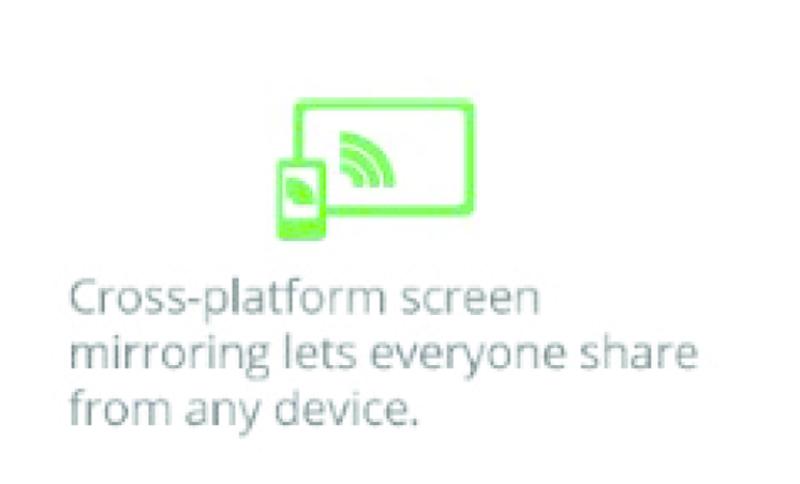
4.25.
Aangezien Barco op deze basis tot de conclusie komt dat de NovoConnect voldoet aan het kenmerk ‘to screen scrape’, is kennelijk ook volgens Barco de conclusie gerechtvaardigd dat als (in een draadloos systeem) het beeld van de computer van een deelnemer aan de vergadering wordt gemirrored naar het centrale scherm in de vergaderruimte, dat betekent dat de inhoud van het beeld van de computer is ge-screen scraped als bedoeld in conclusie 1 van het octrooi. Nu in Katsura op het image projection device hetzelfde beeld wordt getoond als op het scherm van de computer, zal de vakman ook om die reden het kenmerk ‘to screen scrape’ in Katsura meelezen.
- Het kenmerk ‘input device’
4.26.
Daarmee rest ter beoordeling de vraag of in Katsura een input device als bedoeld in het octrooi wordt geopenbaard. Vast staat dat de wireless device van Katsura een device is waarmee een deelnemer aan een vergadering een gebruikersactie kan uitvoeren die effect heeft op het op het centrale scherm weer te geven beeld. De wireless device van Katsura bevat namelijk een schuif (de image transmit-stop switch) die de gebruiker van de wireless device in twee verschillende standen kan zetten; in de image-stop-on mode en in de image-stop-off mode (vgl. fig. 3 in 2.13.1). De functionaliteit daarvan wordt beschreven in paragrafen [0071] en [0072] van Katsura. Daaruit volgt dat als de switch in de image-stop-on mode staat, op de image projection device een zwart scherm (of (optioneel) een specifiek ander beeld) op het scherm wordt geprojecteerd. Partijen twisten er over of die switch, zoals in conclusie 1 als eis aan de input device wordt gesteld, de gebruiker toe staat om een gebruikershandeling uit te voeren die aanzet tot overdracht van de gebruikersgeselecteerde arbitraire media-inhoud van de verwerkingsinrichting naar de zender via de poort, en naar het communicatienetwerk voor afbeelding op het eerste beeldscherm.
4.27.
Barco wijst op de paragrafen [0039] en [0154] e.v. van Katsura, waaruit volgens haar is af te leiden dat in Katsura de media automatisch (en dus niet aangezet door een gebruikershandeling) naar de image projection device wordt verzonden zodra de ‘image transmit application [is] being executed’, welk proces van ‘stromen’ van het signaal naar het centrale scherm alleen wordt beëindigd als de verbinding tussen de wireless device en de computer wordt verbroken. Wat in de paragrafen van [0070] en [0071] van Katsura wordt beschreven, zou niet meer zijn dan dat, als voornoemde switch in de image-stop-on mode staat, een instructie aan de image projection device wordt gegeven om een zwart beeld te tonen, als het ware alsof een zwart gordijn voor het al (automatisch) verzonden beeld wordt getrokken. Daarom wordt in Katsura geen device geopenbaard waarmee de gebruiker bepaalt of er gepresenteerd wordt en zo ja, wat, aldus Barco.
4.28.
Dit betoog kan in zoverre worden gevolgd, dat in Katsura de image-stop-off mode centraal staat, in welke stand volgens Katsura media-inhoud (mits voldaan wordt aan de voorwaarde dat de wireless setup information is opgeslagen in de wireless device matcht met diezelfde informatie in de projector) wordt overgedragen en op de image projection device het met de inhoud van het scherm van de computer corresponderende beeld wordt getoond. Dat neemt echter niet weg, en in zoverre negeert Barco ten onrechte delen van de beschrijving, dat de vakman in Katsura in de paragrafen [0070]-[0072], die tezamen gaan over de werking van de image transmit-stop switch en dus door de vakman in samenhang zullen worden gelezen, in de onbestreden Engelse vertaling zal lezen dat de image transmit-stop switch (eerste zin van paragraaf [0071]) er voor kan zorgen dat geen overdracht van ´image data’ (meer) plaats vindt (‘to stop transmitting the image data to the image projection device’). Als de wireless device is verbonden met de computer, en de switch staat in de image-stop-on mode, dan stuurt (het onderdeel van) de wireless device (dat zorgt voor de overdracht en ontvangst van data) namelijk een signaal naar de computer, die (via de wireless device) de opdracht geeft aan de image projection device om het zwarte beeld te tonen (zie laatste zin van paragraaf [0072] ‘instead of transmitting the data inputted from the computer apparatus 4 to the image projection device 3’.
4.29.
Het standpunt van Barco dat ook als de switch in de image-stop-on mode staat het proces van ‘stromen’ van de media naar de image projection device plaats vindt, kan de rechtbank niet met deze duidelijke bewoordingen rijmen. Daarbij komt dat als al juist is dat het schuiven van de switch van de image-stop-off mode naar de image-stop-on mode kan worden vergeleken met het trekken van een zwart gordijn voor het al verzonden beeld, zoals Barco stelt, dat niet valt in te zien voor de situatie dat de wireless device wordt gekoppeld aan de computer met de switch in de image stop-on mode en voor de situatie dat de image projection device al het beeld van het scherm van de computer heeft getoond, daarna de switch wordt overgezet van de image stop-off mode naar de image stop-on mode en vervolgens (met de switch in die stand) het beeld op het scherm van de computer wordt gewijzigd. In die situaties zullen voornoemde passages in Katsura naar het oordeel van de rechtbank door de vakman echt niet anders worden begrepen dan dat de met het beeldscherm van de computer corresponderende image data dan niet worden gecommuniceerd naar de projector. Als de gebruiker er in die twee situaties daarna voor kiest om de switch naar de image stop-off mode te schuiven, welke mogelijkheid (schakelen tussen de twee standen) uitdrukkelijk wordt geopenbaard in Katsura (‘It includes an image-stop-on mode and an image-stop-off mode, for switching alternatively’), dan voert de gebruiker, zoals conclusie 1 van het octrooi vereist, een gebruikershandeling uit die tot overdracht van de gebruikersgeselecteerde arbitraire media-inhoud aanzet van de verwerkingsinrichting naar de zender via de poort, en naar het communicatienetwerk voor afbeelding op het eerste beeldscherm. De switch van Katsura staat de gebruiker dus dezelfde handeling toe als de input device van het octrooi.
4.30.
Dat de OD in de voorlopige opinie van 12 december 2019 (zie 2.15) zou hebben bevestigd dat geen enkel document uit de stand van de techniek openbaart dat door middel van een input device op een peripheral device media wordt overgedragen, zoals Barco bij pleidooi heeft aangevoerd, is onjuist. De OD heeft overwogen dat de image transmit-stop switch inderdaad een rol lijkt te spelen in het proces van ‘image transmission’, maar vond niet duidelijk of de switch echt aan kan zetten tot overdracht of enkel een modus biedt waarin het mogelijk is dat media-inhoud wordt overgedragen. Nu in de onderhavige zaak alleen in geschil is wat er gebeurt in de image stop-on mode en niet dat in de image stop-off mode (zoals Barco zelf betoogt) media-inhoud automatisch wordt overgedragen, zodat de omschakeling naar die stand direct maakt dat (nieuwe) image data worden overgedragen, acht de rechtbank in deze zaak wel duidelijk geworden dat de input device (ook, net als de andere door Barco bestreden kenmerken) direct en ondubbelzinnig in Katsura wordt geopenbaard.
Afhankelijke conclusie 2: niet-inventief
4.31.
Conclusie 2 van het octrooi claimt een elektronisch vergaderhulpmiddel volgens conclusie 1, waarbij het programma (dat volgens conclusie 1 is opgeslagen op de peripheral device en is aangepast om geladen te worden op de processing device, om op het besturingssysteem daarvan te draaien en om daarvan gebruikersgeselecteerde arbitraire media-inhoud te verkrijgen door middel van screen scraping) een zero-footprint achterlaat bij beëindiging. Het octrooi omschrijft een zero-footprint-programma in de paragrafen [0055] tot en met [0057], [0104] en [0132] als een programma dat geen sporen achterlaat op de computer waarop het heeft gedraaid. Delta bestrijdt dat dit zero footprint-kenmerk inventief is, omdat het kenmerk op voor de hand liggende wijze voortvloeit uit Katsura in combinatie met Deforche, meer specifiek de paragrafen [0015] en [0062] (zie 2.13.5).
4.32.
De rechtbank volgt Delta in haar standpunt dat het zero footprint-kenmerk, geformuleerd als een functioneel kenmerk, geen inventiviteit aan conclusie 2 kan verlenen. Volgens de hiervoor genoemde paragrafen van het octrooi kan het effect van de zero-footprint namelijk worden bereikt door gebruik te maken van een portable application, in paragraaf [0054] gedefinieerd als een softwareprogramma dat is ontworpen om te worden gedraaid op de computer zonder installatie en dat is opgeslagen op een te verwijderen opslagapparaat zoals een CD, USB-stick, geheugenkaart of floppy, waarbij de programmabestanden, configuratie-informatie en data enkel op het opslagapparaat staan. Nu al volgens de in het licht van Katsura als niet-nieuw beoordeelde conclusie 1 het screen scrape-programma is opgeslagen op een te verwijderen opslagapparaat, namelijk de peripheral device, is hooguit het verschil tussen Katsura en conclusie 2 dat het screen scrape-programma is ontworpen om een zero footprint achter te laten. Een aanpassing in het ontwerp van een computerprogramma is echter uitgesloten van octrooieerbaarheid op grond van artikel 52 lid 2 aanhef en onder c EOV5.. Nu het zero footprint kenmerk als zodanig niet kan worden aangemerkt als uitvinding, kan ook geen sprake zijn van uitvinderswerkzaamheid.
4.33.
Gelet hierop wordt voorbij gegaan aan de verweren van Barco tegen deze nietigheidsaanval van Delta, welke verweren zich alle richten op de combinatie Katsura en Deforche. De rechtbank komt niet toe aan het beoordelen van het kenmerk volgens de door Delta opgezette en door Barco bestreden problem solution approach (PSA).
Afhankelijke conclusie 6: niet inventief
4.34.
Conclusie 6 van het octrooi claimt dat de input device in de vorm van een fysieke actuator een oppervlakte heeft van tussen de 100 en 14.400 mm2. Voor zover is uit te gaan van de stelling van Barco dat de oppervlaktematen in dit bereik – in tegenstelling tot kleinere of juist grotere oppervlakten – maken dat de input device voor een gebruiker makkelijk in de hand ligt en/of bereikbaar is, dan valt niet in te zien dat daaraan uitvinderswerkzaamheid te pas komt. De vakman zal immers geen fysieke knoppen vervaardigen die te klein zijn om met een vinger op te drukken of te groot om nog handzaam te zijn, althans zal hij op voor de hand liggende wijze tot een knop binnen het gestelde bereik komen.
Afhankelijke conclusies 3, 4, 5 en 7: niet nieuw/inventief
4.35.
De stelling van Delta dat ook de conclusies 3, 4 en 5 niet nieuw zijn in het licht van Katsura en dat conclusie 7 geen inventief kenmerk aan conclusie 1 toevoegt, heeft Barco niet afzonderlijk bestreden, zodat de nietigheid van die conclusies wordt aangenomen.
Onafhankelijke conclusie 8: niet nieuw
4.36.
Als het gaat om de onafhankelijke werkwijzeconclusie 8 heeft Barco in haar verweer verwezen naar de argumenten die zien op conclusie 1. Gelet hierop is deze conclusie hetzelfde lot beschoren als conclusie 1.
Afhankelijke conclusies 9 tot en met 15: niet nieuw/inventief
4.37.
Barco heeft geen argumenten naar voren gebracht tegen de stelling van Delta dat de conclusies 13 en 15 evenmin nieuw zijn in het licht van Katsura. Barco heeft zich bij conclusie van antwoord in reconventie aanvankelijk wel (summier) verweerd tegen de argumenten van niet-nieuwheid van Delta bij de conclusie van eis in reconventie die zien op conclusie 14, maar nadat Delta daar in de conclusie van repliek in reconventie nog eens nader op is ingegaan, heeft Barco, anders dan geldt voor afhankelijke conclusies 2 en 6, daar geen verweer meer tegen gevoerd. De rechtbank neemt daarom als onweersproken aan dat deze conclusies niet nieuw zijn.
4.38.
Barco heeft ook niets ingebracht tegen het standpunt van Delta dat de conclusies 9 tot en met 12 niet inventief zijn. Die conclusies worden dan ook als niet-inventief beoordeeld.
Onafhankelijke conclusie 16: niet inventief
4.39.
Barco heeft ten slotte niet bestreden dat conclusie 16, welke conclusie een peripheral device voor gebruik volgens conclusie 9 claimt, niet inventief is, zodat ook die conclusie geen stand houdt.
Vorderingen hoofdzaak Nederlandse deel octrooi
4.40.
Een en ander leidt tot de slotsom dat in reconventie de vordering wordt toegewezen. Alle conclusies van het Nederlandse deel van EP 668 zullen als zijnde niet nieuw, althans niet inventief, worden vernietigd. De rechtbank komt daarom niet toe aan de vraag of sprake is van toegevoegde materie. Nu het Nederlandse deel van het octrooi wordt vernietigd, zullen de inbreuk- en nevenvorderingen in conventie die zien op het Nederlandse deel van het octrooi worden afgewezen.
Vorderingen hoofdzaak buitenlandse delen octrooi
4.41.
Voor zover de vorderingen van Barco zijn gebaseerd op inbreuk door Delta op de buitenlandse delen van EP 668 (zie 3.1), geldt dat de rechtbank weliswaar bevoegd is om de vorderingen in conventie die daarop zien te beoordelen, maar niet om te oordelen over de geldigheid van de buitenlandse octrooien. Op grond van artikel 24 lid 4 Brussel I bis-Vo zijn andere rechters dan de Nederlandse rechter daar bij uitsluiting toe bevoegd, zodat het ook die andere rechters zijn die een oordeel dienen te geven over de nietigheidsverweren van Delta ten aanzien van de buitenlandse delen van het octrooi. Omdat Barco niet heeft verzocht om aanhouding van de beoordeling van de vorderingen in conventie die de inbreuk op de buitenlandse delen van EP 668 betreffen, zal de rechtbank die vorderingen, in lijn met het Roche/Primus II-arrest6.afwijzen.
Provisionele vordering in conventie
4.42.
Vanwege de beslissing op de vorderingen in de hoofdzaak, bestaat geen belang meer bij de provisionele vordering. Die vordering van Barco zal dan ook worden afgewezen.
Vorderingen die zien op het Model
4.43.
De discussie die partijen voeren over het Model, draait om de navolgende, door Barco aangevoerde, kenmerken van het Model:
- a.
de strakke, sobere vormgeving met geometrische pasvormen;
- b.
de proporties en symmetrie van het design;
- c.
de drukknop is symmetrisch in het midden van de vierkante behuizing geplaatst;
- d.
e koppelingsverbinding (het USB-snoer) is ook symmetrisch in het midden van één van de zijkanten van de vierkante behuizing geplaatst en is via een glooiende verbinding aan de behuizing bevestigd, waardoor het overkomt als één geheel;
- e.
rondom de drukknop brandt, na het drukken op de knop, een rood licht, om aan te geven dat het apparaat klaar is voor gebruik;
- f.
de vierkante behuizing is plat, zwart van kleur en heeft afgeronde hoeken, en van de zijkant gezien is sprake van bollende lijnen.
4.44.
De rechtbank stelt vast dat, ook volgens dit lijstje, de kenmerken van het Model zijn terug te voeren op vier verschillende onderdelen: i) een donkerkleurige (zwarte) sobere vierkante, vrij platte, behuizing met afgeronde hoeken, welke behuizing van de zijkant bezien, door bollende lijnen en kleurcontrast, lijkt te bestaan uit meer delen, ii) een exact in het midden van één van de zijkanten van de behuizing, via een glooiende verbinding aan die behuizing gekoppeld USB-snoertje, iii) een ronde, wat naar boven bollende, roestvrijstaalkleurige, knop in het midden op de bovenkant van de vierkante behuizing, welke knop een groot deel van die bovenkant beslaat, iv) met om die knop een roodkleurige ronde (licht)ring. Dat het rode licht aan gaat na drukken op de knop, en de functie daarvan, valt niet onder het uiterlijk van het Model, zodat dat niet als kenmerk in de beoordeling mee zal worden genomen.
Technisch bepaald?
4.45.
Volgens Delta zijn de kenmerken van het Model technisch bepaald, zodat het Model op grond van artikel 8 GModVo is uitgesloten van modelrechtelijke bescherming. Daarbij wijst Delta erop dat aan elk van de hiervoor genoemde kenmerken een technische en/of ergonomische functie kan worden toegekend. Barco erkent dat een dongle aan een aantal technische vereisten moet voldoen, maar geeft te kennen dat daarnaast genoeg ontwerpersvrijheid overblijft om creatieve keuzes te maken.
4.46.
Bij de uitleg van wat onder deze zogenoemde techniek-exceptie valt, is de jurisprudentie van het Europese Hof van Justitie (HvJ EU) met betrekking tot artikel 8 GModVo en de Modellenrichtlijn7.relevant. In het Doceram-arrest8.uit 2018 heeft het HvJ EU de zogenoemde enige-factor-leer geformuleerd: de techniekexceptie is van toepassing wanneer de noodzaak om aan een bepaalde technische functie van het betrokken voortbrengsel te voldoen, de enige factor is waarom de ontwerper voor een bepaald uiterlijk kenmerk van dat voortbrengsel heeft gekozen en andere overwegingen, met name met betrekking tot het visuele aspect van het voortbrengsel, geen rol hebben gespeeld bij de keuze voor dat kenmerk, waarbij niet doorslaggevend is of er alternatieve modellen zijn.
4.47.
Als die leer wordt toegepast op het Model, faalt het betoog van Delta. Delta heeft in de onderbouwing van haar betoog, met verwijzing naar de dongle in het octrooi, weliswaar gewezen op de functionaliteit van het Model - waardoor een kleine efficiënte basisvorm vanzelfsprekend is, het Model moet zijn toegerust met een knop met indicator, de plaatsing van de knop in het midden ergonomische verantwoord is, de koppelingsverbinding nodig is voor de stroomtoevoer en de plaatsing van het snoertje in het midden zorgt dat de dongle plat op tafel kan blijven liggen -, maar zij heeft vervolgens niet voldoende ingebracht tegen de stellingen van Barco dat zij had kunnen kiezen voor een andere basisvorm, voor andere positioneringen en verhoudingen en voor een andere vlakverdeling. De rechtbank neemt aan dat de kenmerken van de vierkante vorm van de behuizing, de kleur van de drukknop en de verhouding tussen die knop en de behuizing, alsook de vorm, kleur en plaats van de (in het Model) ronde (licht)ring, niet enkel zijn gekozen om aan de functionaliteit te voldoen, maar dat bij het ontwerp van het Model ook visuele aspecten een rol hebben gespeeld. Dat dat zo is, wordt verder bevestigd door de andere, kennelijk tegelijkertijd met het Model door Barco geregistreerde modellen voor een dongle, waarvan de afbeeldingen zijn opgenomen in de conclusie van antwoord in conventie en van eis in reconventie van Delta:

De rechtbank ziet dan ook geen aanleiding (een deel van) de kenmerken van het Model van bescherming uit te sluiten omdat deze onder de techniekexceptie zouden vallen.
Eigen karakter?
4.48.
Delta bestrijdt verder dat het Model beschikt over het op grond van artikel 4 lid 1 GModVo voor bescherming vereiste eigen karakter. Ingevolge artikel 6 GModVo wordt een model geacht een eigen karakter te hebben, indien de algemene indruk die het bij de geïnformeerde gebruiker wekt, verschilt van de algemene indruk die bij die gebruiker wordt gewekt door modellen die vóór de eerdergenoemde datum voor het publiek beschikbaar zijn gesteld (het vormgevingserfgoed). Daarbij moet het eigen karakter van het model niet worden beoordeeld aan de hand van een combinatie van afzonderlijke kenmerken van meerdere oudere modellen, maar aan de hand van één of meer individueel beschouwde oudere modellen.9.De geïnformeerde gebruiker is in hoge mate aandachtig, hetzij door zijn persoonlijke ervaring, hetzij door zijn uitgebreide kennis van de betrokken sector en zal de modellen zo mogelijk rechtstreeks vergelijken.10.
4.49.
Delta presenteert verschillende modellen als vormgevingserfgoed (zie 2.17). Delta stelt zich op het standpunt dat de technische en functionele vereisten beperkingen opleggen aan het ontwerp, zodat bepaalde kenmerken gebruikelijk zijn in producten als die waarvoor het Model is geregistreerd en de vormgevingsvrijheid in hoge mate is beperkt. Binnen de resterende vormgevingsvrijheid, wijkt het Model niet noemenswaardig af van wat al bekend was, aldus Delta. Daarbij wijst zij in het bijzonder op de MyWirelessTV HDMI Transmitter (zie 2.17.1). Volgens Delta bezit elk van de gepresenteerde modellen, maar met name voornoemde transmitter, zelfstandig beschouwd alle, binnen de vormgevingsvrijheid nog resterende, uiterlijke kenmerken van het Model. Ten behoeve van de leesbaarheid, neemt de rechtbank hieronder de overgelegde afbeelding van de transmitter en de afbeelding van het Model in een vergelijkbare positie over:
|
|
MyWirelessTV HDMI Transmitter | Model |
4.50.
Gelet op de rol die Delta toedicht aan de MyWirelessTV HDMI Transmitter, waaruit volgt dat zij de overeenstemming met het Model het meest aanwezig acht, volstaat de rechtbank met een beoordeling van de totaalindruk van die transmitter. Daargelaten dat Barco bestrijdt dat de afbeelding van deze transmitter ook daadwerkelijk het model toont dat aan het publiek beschikbaar is gesteld, beschikt de transmitter niet over de onder 4.44 beschreven kenmerken ii) (de bevestiging van het snoertje), iii) (de roestvrijstalen knop en de vormgeving daarvan) en iv) (de roodkleurige ring).
4.51.
Hoewel juist is dat de transmitter op de zojuist, en onder rov 2.17.1, weergegeven afbeelding over een vergelijkbaar donkerkleurige (zwarte) sobere vierkante, vrij platte behuizing met afgeronde hoeken lijkt te beschikken, waarop – net als in het Model – zich in het midden een rond plaatje (met een ronde ring) bevindt dat zich voor wat betreft afmeting op dezelfde wijze als de knop in het Model verhoudt ten opzichte van de behuizing, legt dat niet veel gewicht in de schaal. De transmitter beschikt immers niet over de in het Model meest in het oog springende kenmerken van een (strak) ronde, roestvrijstaalkleurige knop, met daar omheen, op wat afstand, een roodkleurige ronde ring, en ook niet over een aan de behuizing bevestigd snoertje. Nu juist de kleurcontrasten van de knop en de ring, ten opzichte van de behuizing en elkaar, bij het Model in het oog springen, waarbij ook het snoertje een opvallend onderdeel is, is de rechtbank van oordeel dat de totaalindruk van de transmitter voor de geïnformeerde gebruiker anders is dan die van het Model.
Vordering in reconventie
4.52.
De voorgaande overwegingen leiden tot de conclusie dat het Model geldig is. Dat brengt mee dat de vordering van Delta in reconventie tot nietigverklaring van het Model wordt afgewezen.
Inbreuk?
4.53.
Daarmee komt de rechtbank toe aan de beoordeling of de LauncherPlus binnen de reikwijdte van de aan het Model toe te kennen bescherming valt. Op grond van artikel 10 GModVo is dat het geval indien moet worden geoordeeld dat de LauncherPlus bij de geïnformeerde gebruiker geen andere algemene indruk wekt dan het Model. Daarbij is van belang dat de beschermingsomvang van het Model afhankelijk is van de afstand die bestaat tussen het Model en het vormgevingserfgoed. Zoals hiervoor bij de beoordeling van de geldigheid van het Model is overwogen, onderscheidt het Model zich vooral van het vormgevingserfgoed, en zijn de meest in het oog springende kenmerken van het Model gelegen, in de strakke vormgeving van de knop en de kleurcontrasten tussen knop, ring en behuizing.
4.54.
De rechtbank zal bij de vraag of de LauncherPlus een andere algemene indruk wekt dan het Model uitgaan van de afbeeldingen (weergegeven onder 2.12) die de rechtbank zelf van de door Barco aangekochte exemplaren van de LauncherPlus heeft gemaakt. In de afbeeldingen van de LauncherPlus die Barco in haar processtukken heeft opgenomen, zijn namelijk niet de vier met cirkeltjes (met daarin de nummers één tot en met vier) weergegeven drukpunten op de bovenzijde van de dongle, die naar de onbestreden stelling van Delta blauw oplichten bij gebruik, zichtbaar, terwijl is gesteld noch gebleken dat ook exemplaren van de LauncherPlus zonder die cirkeltjes op de markt zijn.
4.55.
Als dan de afbeeldingen van de LauncherPlus (zie 2.12) worden vergeleken met het Model, vallen allerlei wezenlijke verschillen, niet alleen in de vormgeving van de bovenzijde van de behuizing, maar ook in de behuizing van de zijkant bezien, op. Zo beschikt de LauncherPlus niet over een geheel donkerkleurige (zwarte) behuizing, maar is het zwarte vierkante vlak op de bovenzijde omlijst door een roestvrijstaalkleurig rand, die tevens de hele zijkant van de dongle bestrijkt. Als de LauncherPlus wordt bekeken vanaf de zijkant, is geen sprake van bollende lijnen en kleurcontrast, waardoor de zijkant van de behuizing lijkt te bestaan uit meerdere delen. De LauncherPlus beschikt verder niet over een roestvrijstaalkleurige, naar boven bollende, knop in het midden op de bovenkant van de dongle, maar over een zwarte, ronde knop die op gelijke hoogte is met de rest van het bovenvlak van de dongle en daar, ook in kleur, alleen van wordt onderscheiden door een witte ring, die (zie de afbeelding op de doos) kennelijk blauw kleurt bij gebruik. De LauncherPlus wijkt verder af van het Model in het gebruik van de vier genummerde cirkeltjes op de vier (hoek)punten om de witte ring heen. Dit brengt mee dat een groot deel van de kenmerken, waaronder ook de meest in het oog springende, niet, of op geheel andere wijze zijn terug te vinden in de LauncherPlus, zodat de LauncherPlus een andere algemene indruk wekt dan het Model en daarop geen inbreuk maakt. Dat een deel van de kleuren (zwart en roestvrijstaal) ook in de LauncherPlus terug komen, maakt dit niet anders.
Vorderingen in conventie
4.56.
Dit leidt er toe dat de vorderingen van Barco in conventie voor zover gebaseerd op inbreuk door Delta op het Model, met de andere vorderingen in conventie, zullen worden afgewezen.
Proceskosten
In de hoofdzaak
4.57.
Barco zal zowel in conventie als in reconventie als de grotendeels in het ongelijk gestelde partij in de proceskosten in de hoofdzaak worden veroordeeld op de voet van artikel 1019h Rv, zoals gevorderd. Delta vordert een bedrag van € 286.581,80 aan proceskosten, geheel toe te rekenen aan de procedure in conventie, waarbij 90% van dat bedrag ziet op de vorderingen die het octrooirecht betreffen en 10% op het modelrechtelijke deel. Door Barco is tegen de hoogte van die kosten aangevoerd dat die, mede gelet op haar eigen proceskostenopgave, onevenredig hoog zijn. Ook wijst Barco erop dat het haar eigen kosten overstijgende deel van ruim € 130.000,- niet goed te controleren is, omdat de omschrijving van de kosten in de opgave vaak ontbreekt of is geredigeerd.
4.58.
De rechtbank is van oordeel dat, voor zover het gaat om het modelrechtelijk geschil, deze zaak kwalificeert als een ‘normale zaak’ in de zin van de Indicatietarieven in IE-zaken (versie april 2017). Op grond van deze Indicatietarieven is een bedrag van maximaal € 20.000,- aan advocaatkosten redelijk en evenredig. De rechtbank ziet in het verweer van Barco tegen de hoogte van de proceskosten voor zover het de octrooirechtelijke vorderingen betreft reden het gevorderde bedrag van € 257.923,62 (90% van het gevorderde totaal) te matigen tot een naar haar oordeel als redelijk en evenredig aan te merken bedrag van € 160.000,-. Het totaal toe te wijzen bedrag van € 180.000,- zal worden toegewezen aan de conventie, zoals onbestreden voorgesteld door Delta. De kosten van Delta in conventie worden dan ook, inclusief verschotten, die in het gevorderde begrepen waren en daarom ook in het toe te wijzen bedrag begrepen worden geacht, tot op heden begroot op € 180.000,-. Het toe te wijzen bedrag in conventie zal als gevorderd worden vermeerderd met de wettelijke rente als in het dictum vermeld. De proceskosten in reconventie worden begroot op nihil.
In het incident betreffende de provisionele vordering
4.59.
Ook in het incident zal Barco als de in het ongelijk gestelde partij worden veroordeeld in de kosten van Delta, welke worden begroot op nihil omdat die vordering volledig voortvloeit uit de hoofdzaak in conventie.
5. De beslissing
De rechtbank
in conventie, in de hoofdzaak
5.1.
wijst de vorderingen af;
5.2.
veroordeelt Barco in de proceskosten tot op heden aan de zijde van Delta begroot
op € 180.000,-, te vermeerderen met de wettelijke rente vanaf veertien dagen na betekening
van dit vonnis tot aan de dag van volledige voldoening;
in conventie, in het incident betreffende de voorlopige voorziening
5.3.
wijst de vordering af;
5.4.
veroordeelt Barco in de proceskosten tot op heden aan de zijde van Delta begroot op nihil;
in reconventie
5.5.
vernietigt het Nederlandse deel van EP 668;
5.6.
wijst af het anders of meer gevorderde;
5.7.
veroordeelt Barco in de proceskosten tot op heden aan de zijde van Delta begroot op nihil;
in conventie en in reconventie
5.8.
verklaart de proceskostenveroordelingen uitvoerbaar bij voorraad.
Dit vonnis is gewezen door mr. M. Knijff, mr. A.M. Brakel en mr. C.T. Aalbers en bij afwezigheid van de voorzitter en de oudste rechter in het openbaar uitgesproken door de jongste rechter op 9 december 2020.
Voetnoten
Voetnoten Uitspraak 09‑12‑2020
Verordening (EU) Nr. 1215/2012 van het Europees Parlement en de Raad van 12 december 2012 betreffende de rechterlijke bevoegdheid, de erkenning en de tenuitvoerlegging van beslissingen in burgerlijke en handelszaken (de herschikte EEX-Vo)
Rijksoctrooiwet 1995
Verordening (EG) nr. 6/2002 van de Raad van 12 december 2001 betreffende Gemeenschapsmodellen (Gemeenschapsmodellenverordening)
Verdrag inzake de verlening van Europese octrooien (Europees Octrooiverdrag)
Hoge Raad 30 november 2007, ECLI:NL:HR:2007:BA9608 (Roche/Primus II), r.o. 2.5.4.
Artikel 7, eerste lid, Richtlijn 98/71/EG van het Europees Parlement en de Raad van 13 oktober 1998 inzake de rechtsbescherming van modellen (Modellenrichtlijn)
HvJ 8 maart 2018, C-395/16, ECLI:EU:C:2018:172 (Doceram)
HvJ EU 19 juni 2014, C‑345/13 (Karen Millen), r.o. 23 t/m 25 en 35
HvJ EU 20 oktober 2011, C-281/10 P (PepsiCo & Grupo Promer/BHIM), r.o. 53 en 55

